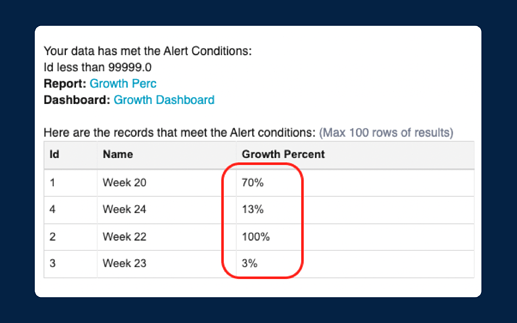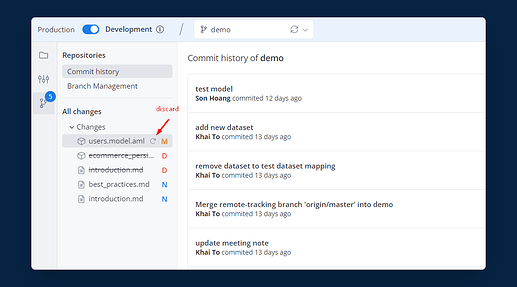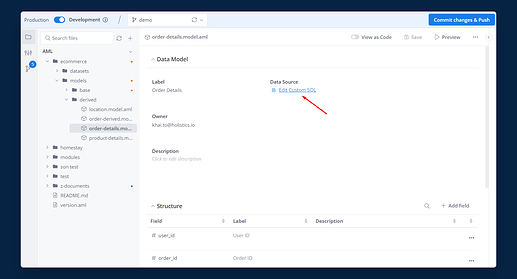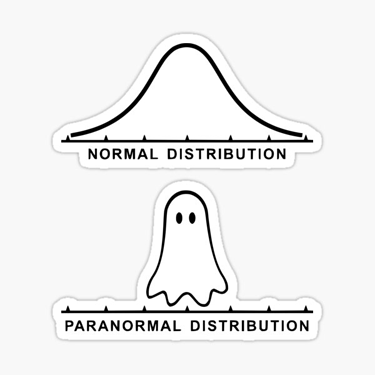Hi everyone ![]()
![]()
Let’s check what we’ve shipped to you this month!
Community Highlights
Before we dive in, here are some interesting topic we’ve handpicked for you:
- Feature Suggestion: Webhook for Data Alert by @dacou
- Tips and Hacks: Create a daily summary table from your dataset by @Quynh_Le
- Holistics Announcement: Service Degradation 4:30 PM - 7:00 PM SGT by @Nui_Ta
For more of these, please feel free to join our community. We’d love to have you there!
Support Data Format for Data Alert
No more inconsistency between Web UI and Emails data. Data alert emails now come with formatted instead of raw data.
API to get/ delete objects and get object’s dependencies
We are glad to announce that now you can:
- Massively get, delete several objects (e.g: data sources, data models, etc.) with our API to get/ delete objects
- Get the dependency information with our API to get object’s dependencies
For more information, please check our community post: Launched: API to get/ delete objects and get object’s dependencies
Git Integration Improvements (Holistics 4.0)
We understand that sometimes if you made a change that you don’t want to commit, you will end up committing that to proceed with other operations (switch branch or deploy).
Now, with just a few clicks, you’ll be able to discard the changes that you don’t want to commit.
For more information, please refer to our community post: Launched: Discard uncommitted changes
Edit SQL definition of Query Model
Previously, after creating the SQL model, you will be unable to edit its definition in the UI mode. Instead, you will have to switch to Code mode for that operation
We have solved this issue by supporting Edit SQL option right in the UI Mode of your SQL/Query Model. Your life will be much easier now.
For more information, please refer to our community post: Launched: Edit SQL definition of Query model
[Upcoming] Preview Reporting before Deploying (Holistics 4.0)
In Development Mode, you will be able to preview how the Modeling layer’s changes apply to the Reporting layer before deploying them to production with confidence.
This is beneficial for you to:
- Check out all reporting items (in development mode) in the current working directory.
- See how they are affected/modified by the new AML changes.
- Check for models, datasets, reports, and row-level permissions that depend on or can be affected by AML models being developed in the current working directory.
More details at: [Upcoming] Preview Reporting before Deployment.
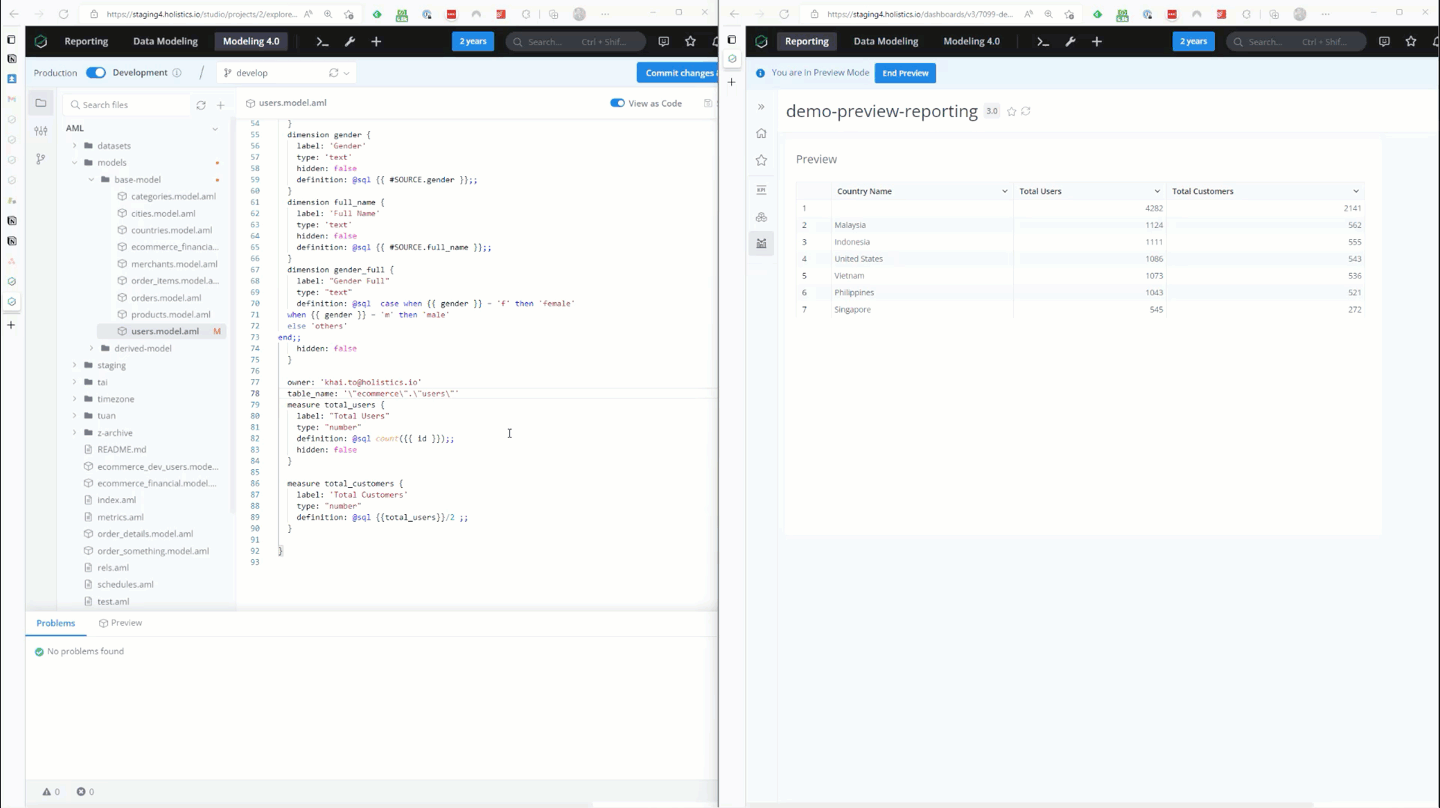
[Upcoming] dbt Cloud Integration (Holistics 4.0)
We will be focusing on dbt Cloud integration this quarter because some of our customers are using dbt Cloud and for now, we only support integration with dbt CLI version.
And some exciting UX updates 
![]() September UX roundup - New improvements
September UX roundup - New improvements
Data Joke
Happy Halloween!
That’s all for our September. See you next month ![]()