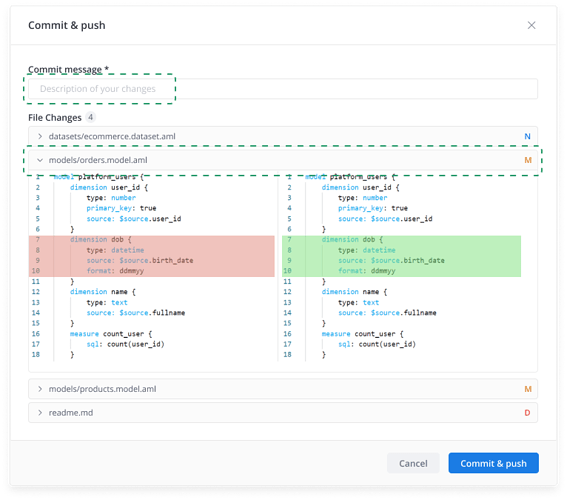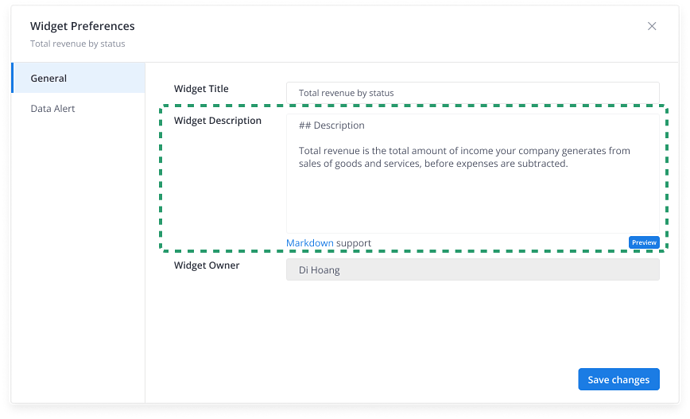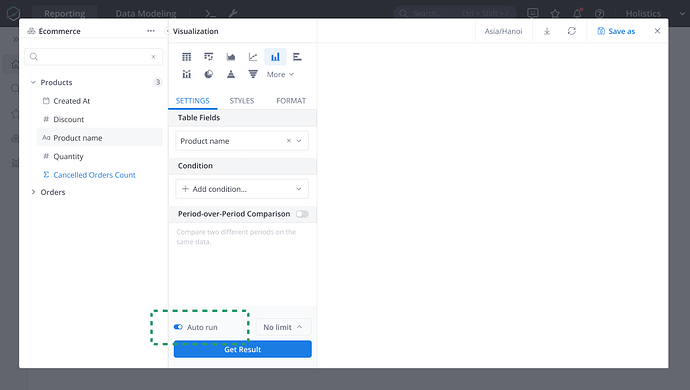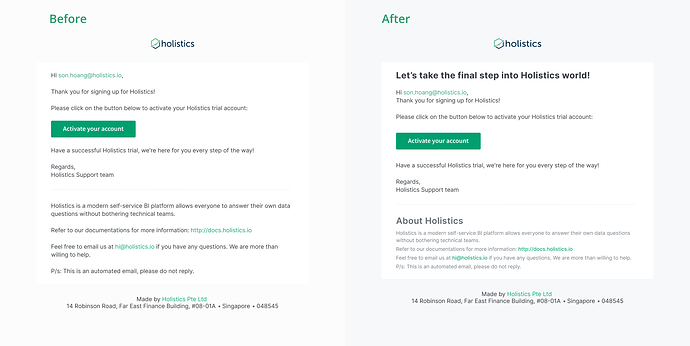Hi folks ![]() , it’s Son from Holistics’ Product Design Team.
, it’s Son from Holistics’ Product Design Team.
We hope your September has been great and joyful ![]() . This month, besides new features, we are also constantly focusing on improving our user experience.
. This month, besides new features, we are also constantly focusing on improving our user experience.
Here’s a summary of what we’re rolling out. ![]()
AML
-
More powerful commit panel for Git-enabled flow: message input field now has a placeholder and you can collapse/expand files to see your changes faster.

-
If you tried to create a new Dataset from the Reporting tab, we added a hint to help navigate you to the correct page to create one (hint: it’s the AML page).
-
Tooltips for dashboard controls in reporting layer are now disabled right away when switching to Production mode.
-
We improved the experience of creating a new file/folder: Add a placeholder and change the button text from “Submit” to “Add” for more specific.
Dashboards & Widgets
-
You can now add descriptions for Widgets (like Dashboards)

-
Keep the date drill popover focus when hovering over the widget’s resize handler.
-
The height ratio between chart & labels is updated for better viewing in small size.
Viz settings & Filter
-
Your browser now remembers the auto-run state option in Exploration. No need to choose autorun every time you open Holistics.
-
We revise the way negative numbers with signs display from $-1234 to -$1234 so you can just understand at a glance.
-
We add help text to ensure users allow third-party cookies in the Google Spreadsheet schedules.
-
Clicking on a date picker won’t close the filter dropdown anymore.
-
You can now close tutorial popovers when walking through app onboarding.
General App UX
-
We will automatically replace Ctrl / Cmd in the help text based on your operation system.
-
Update microcopy for “resetting password for a deleted account” email.
-
We update the trial activation email to make it easier for new members to skim information.
-
“Delete color palette” confirmation modal is updated for consistency.
That’s all for September! Thank you for joining us on this wonderful journey ![]() . Stay tuned for more exciting improvements in the upcoming months!
. Stay tuned for more exciting improvements in the upcoming months! ![]()