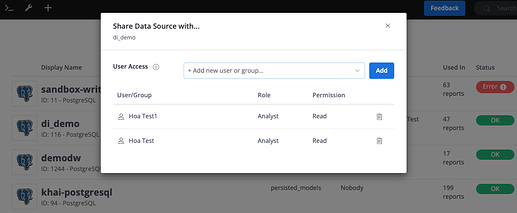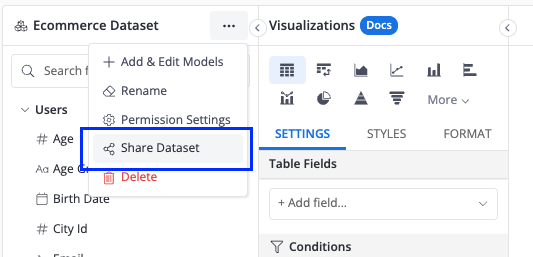New Use-case Supported:
Admins can allow Analyst role to explore and create reports from any datasets without granting them the access to Data Modeling Layer.How to do:
-
Step 1: Don’t share with these Analysts the access to data source. Otherwise, you need to un-share it with them in Data Source page:
-
Step 2: Share with them the datasets you allow them to explore and create reports from:
What's changed in Analyst's Permission:
In brief, the Analyst's Permission will be changed as follows:Before:
- If Admins share Data source access to Analysts, they will be:
- Able to access and edit all child items as usual
- Unable to edit the data source
- If Admins only share Dataset access to Analysts, they will be:
- Able to access and explore reports from that dataset.
- Unable to edit anything & create reports from that dataset
After:
- If Admins share Data source access to Analysts, they will be:
- Able to access and edit all child items as usual
- Unable to edit the data source
- If Admins only share Dataset access to Analysts, they will be:
 Able to access, explore, and create/edit reports from that dataset.
Able to access, explore, and create/edit reports from that dataset. Unable to edit the dataset and access higher-level items (data model, data source)
Unable to edit the dataset and access higher-level items (data model, data source)
For more information, please visit our public doc here: Permission System | Holistics Docs