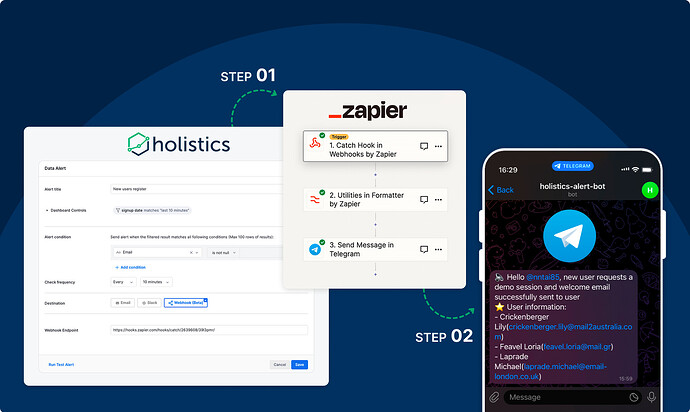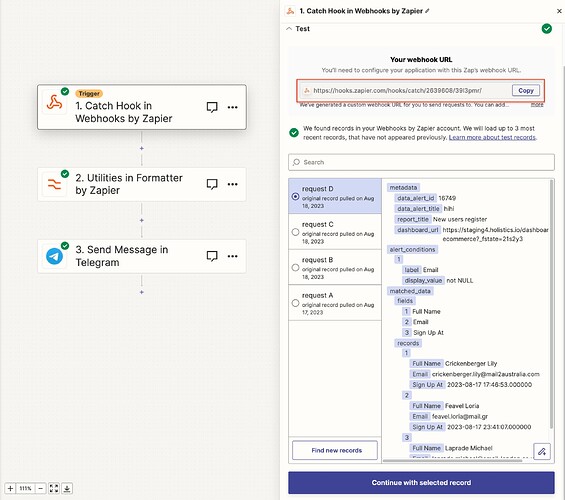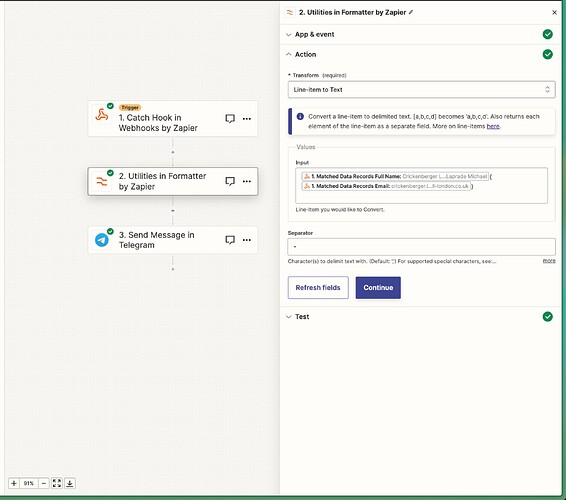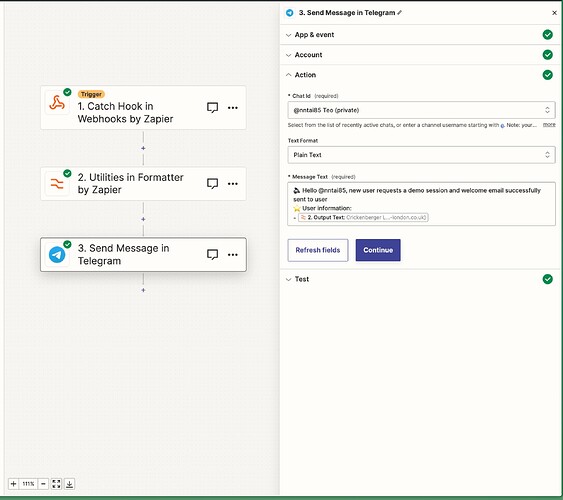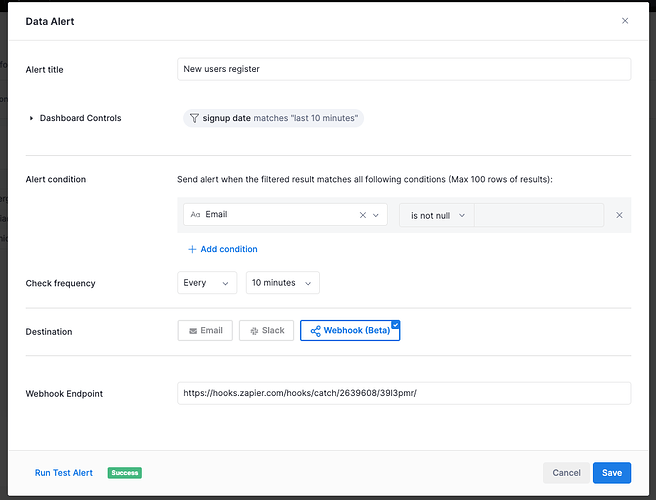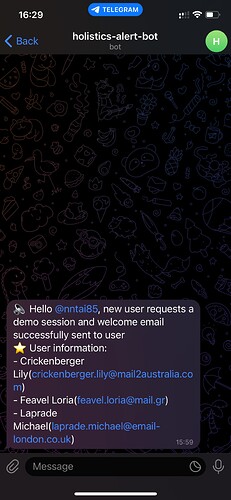With our release of Webhook Destination for Data Alert, Holistics users are now able to send alerts to new destinations such as Telegram, Microsoft Teams, Whatsapp, and more.
Let’s check our example of sending a message to your Telegram account to summarize new signup users.
-
Create a Telegram bot (optional - Can skip it if you already have a Telegram bot)
-
Setup on Zapier
2.1. Create a new Zaps
2.1. Setup your Webhook trigger:
2.2. (Optional) Use Zapier’s Formatter (Utilities) to generate a well-formatted string
2.3. Use Zapier’s Telegram to send messages to your Telegram account via Telegram bot created in Step 1
-
Setup on Holistics: Alert when there are new users registered. Webhook Endpoint is Zapier’s webhook URL in step 2.1.
Check Holistics’s doc if you don’t know how to create Data Alert:
-
When there’re data matched your condition, the new message will be sent to your Telegram
For additional information and setup instructions, visit our documentation.
If you have any insights or best practices related to webhooks, Zapier, or Make, we encourage you to share them with the Holistics community.