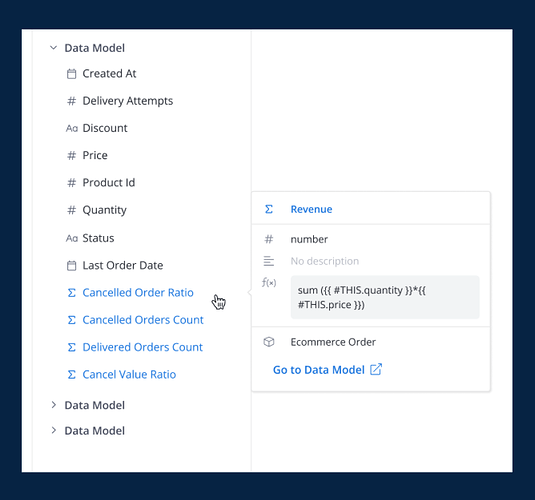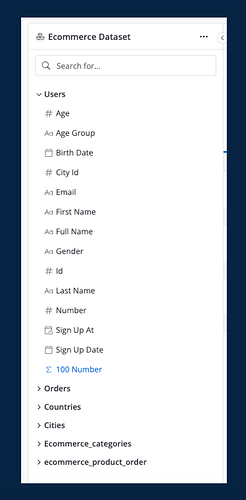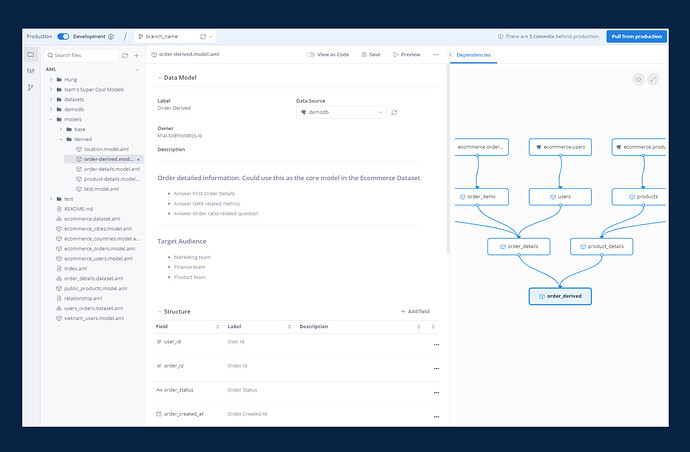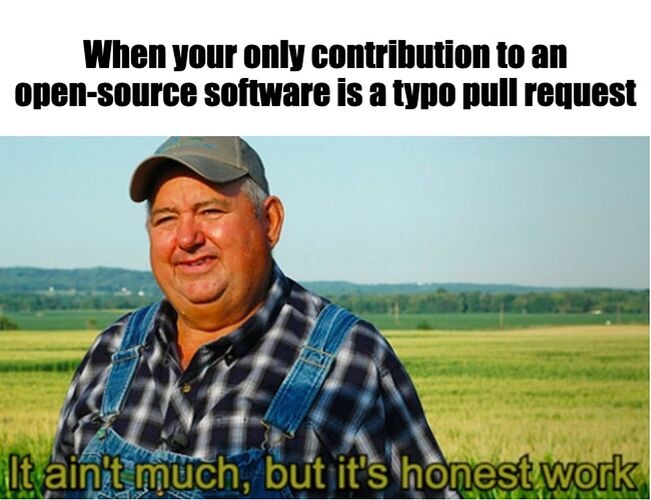Hi all ![]()
It’s never too late to catch up on previous months’ updates, right?
Let’s take you back to Holistics’ product updates from April.
Community Highlights
Our community is flourishing slowly but surely. It’s an open space for our users to connect and engage with us and with other loyal customers.
If you haven’t had the time to check the community yet, here are the main highlights from April:
- Feature suggestion: More custom styling options for a dashboard/report from @di.hoang
- Feature suggestion: Enable/Disable cross-filtering on a report level from @mabr
- Holistics Widgets for ios (and maybe also Android) from @mabr
Explorers are now able to see the custom field’s definition
Previously, only admins and analysts were able to see the custom field’s definition. Now, it became possible for Explorers as well to see these definitions.
Fields in datasets are alphabetically arranged by their labels
All the fields in a dataset can now be arranged alphabetically by their field label, instead of their field name, in order to enhance the exploration experience.
 Upcoming
Upcoming
- Visual Modeling (UI Modeling): With Holistics 4.0, we’re aiming to provide an easy-to-use experience with Visual Modeling so that users don’t need to learn AML to get started.
Data Joke
That’s all for this month!