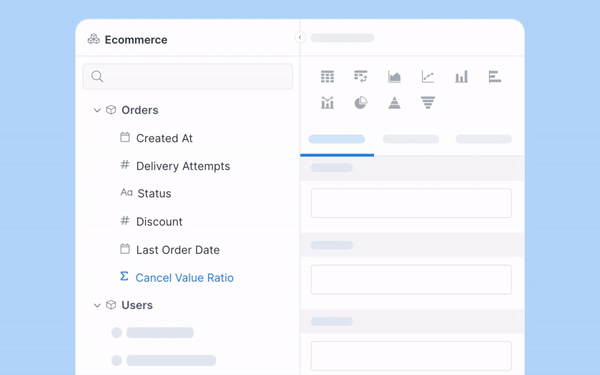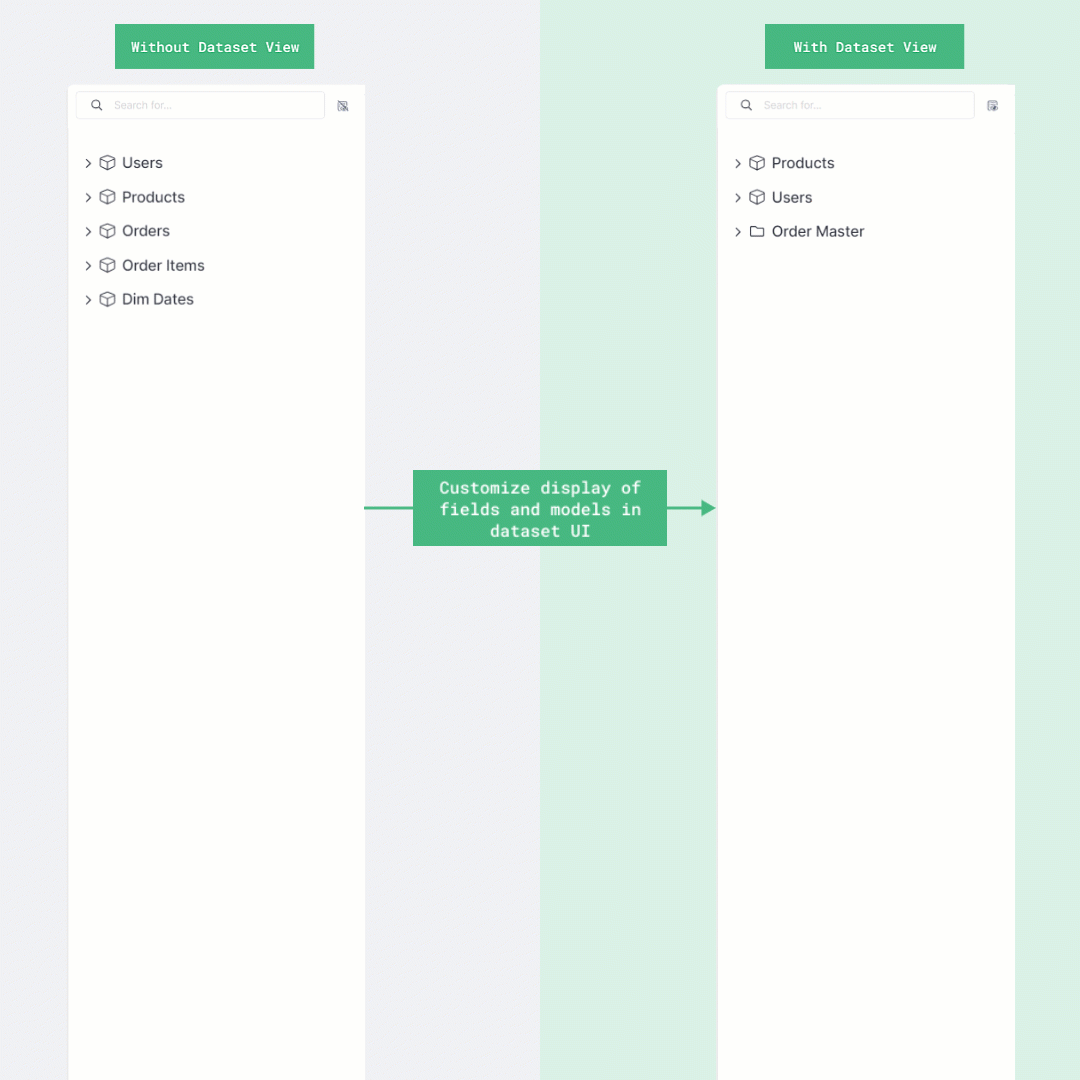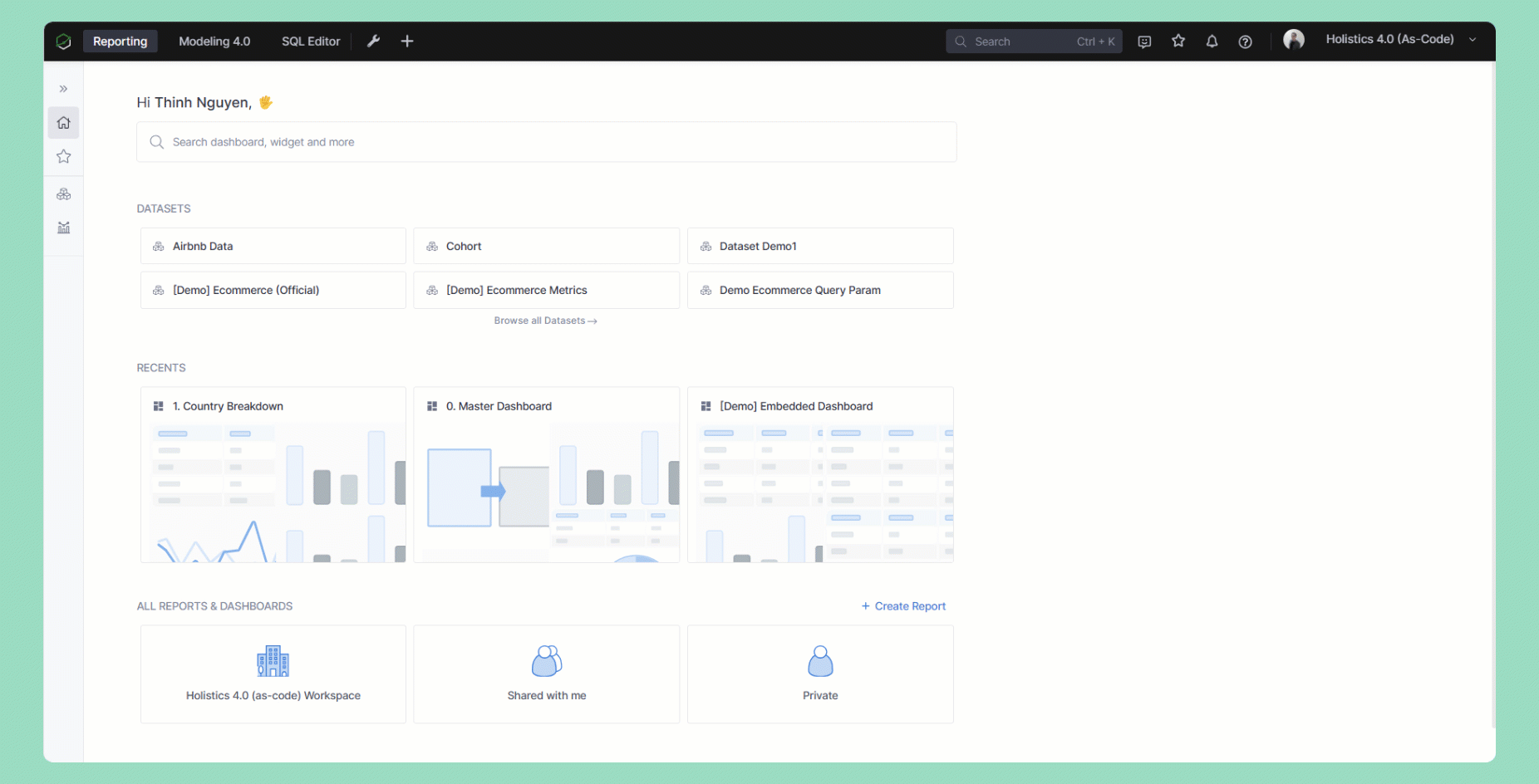Upcoming: Dataset Views
Upcoming: Dataset Views
Note: This is an early feature launch announcement, meaning the feature is still in development. We make this announcement early to gather feedback and make sure what we build actually helps solve our users’ use cases.
To address the following feature requests:
We are working on an upcoming feature Dataset View, an enhancement to Holistics Datasets. This feature aims to let dataset creators design the ideal self-service experience for their end users by allowing them to customize the display of fields and models within datasets.
How it works: By default, datasets in Holisitics display all data models and fields in the order listed in the AML files. Now with Dataset View, creators can:
- Select fields: choose which fields to display in the dataset UI
- Re-order fields and models: define a customized order for fields and models within the dataset
- Group models or fields: put fields or models inside groups
Creating Dataset view in AML
Behind the scenes, Dataset views utilizes a view parameter in the dataset definition, which allows dataset creators to customize the display of information. Below is how a dataset view can be defined in the dataset file:
Dataset ecommerce {
...
models: [customers, products, orders, dim_dates]
relationships: [
relationship(orders.customer_id > customers.id, true),
relationship(orders.product_ids > products.id, true),
relationship(orders.order_date > dim_dates.id, true)
]
view {
model products { } // Display all fields from model products
model customers {
// Display selected fields from model customers
field id
group Customer_Name {
field first_name
field last_name
field full_name
}
field email
field address
}
group Order_Master {
model orders {
field order_value
field id
field order_status
field order_discount
}
model dim_dates {
field year
field quarter
field week_number
field week
}
}
}
}
In this example, the dataset ecommerce consists of four data models customers, products, orders, and dim_dates. It is customized using the view parameter to:
- Display all fields from
products - Only display selected fields from
customers - Create a group called
Order_Mastercontaining selected fields from modelsordersanddim_dates
By defining the view in this way, dataset creators have fine-grained control over the organization and presentation of fields and models.
Using Dataset View in Exploration
Dataset views simplify data organization while maintaining the integrity of data models and relationships within the semantic layer. This makes it easier for business users to get started with curated datasets.
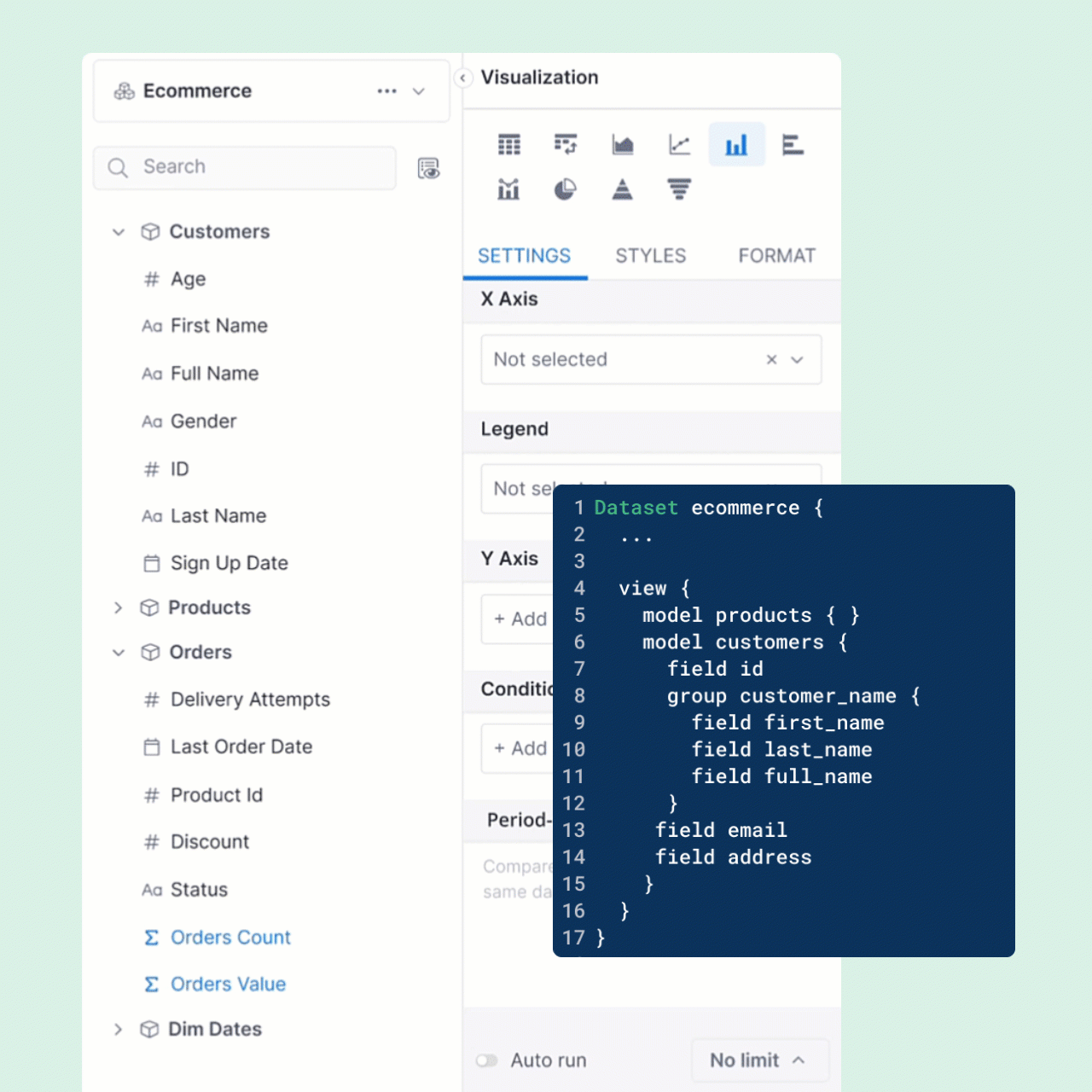
Release Timeline
This feature is currently under development and is expected to be released by mid Q3 2023.
Please comment below or reach out if you’re interested in this feature. Also, please share some of your use cases that would benefit from Dataset View.