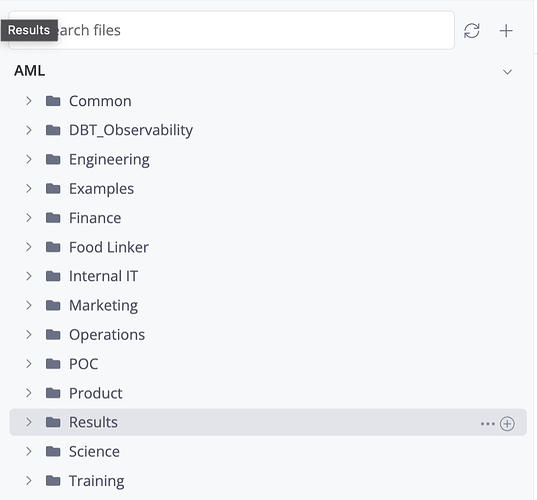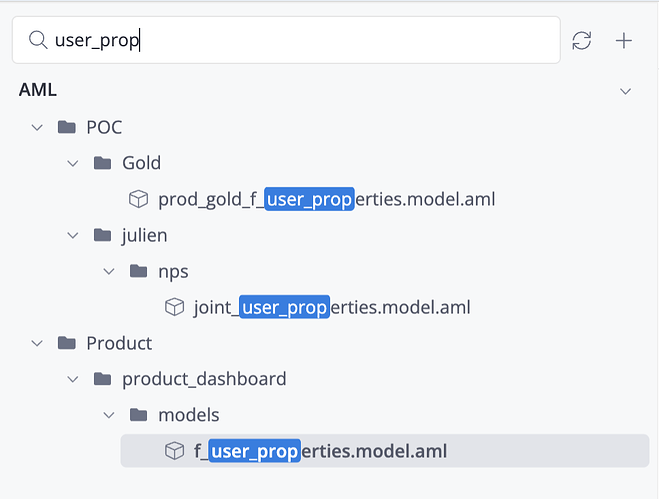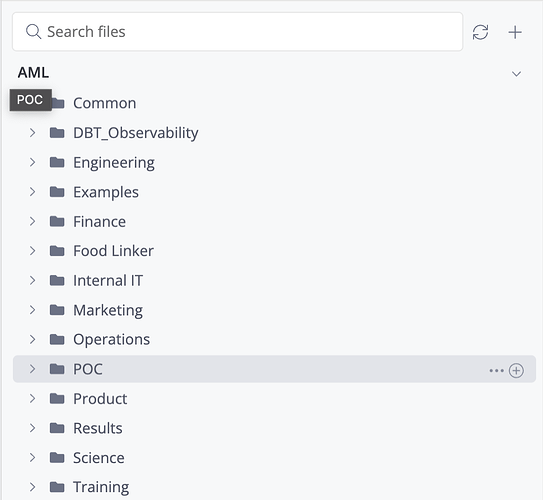Within our company, we have built up quite a number of models and datasets in our AML layer in Holistics.
I regularly use the search functionality to find specific models or datasets, which is great. However, when I find the item I want to look at, I click on it and then remove the search term I have used. Now the left-hand navigation bar is fully populated by the file I have selected is not visible and under many layers of folders. I cannot see the other models or files that are in the same folder and have to remember and manually search for the correct folder.
I’d like to suggest that if a file is selected and in the current editor that this is also highlighted, and the folder tree is fully expanded to that file.
For instance, this is our top-level:
If I now search for a model I get the following:
If I select the last model in the list f_user_properties.model.aml I can see, select and edit the file. However, after removing the user_prop search term from the search box, the left-hand navigation bar looks like this:
I cannot see the other models and/or any datasets it might belong to. I need to re-do the search, remember the path to the file, remove the search term, and then manually open up the folders to find it.
As you can hopefully see, this is quite frustrating in the UI.