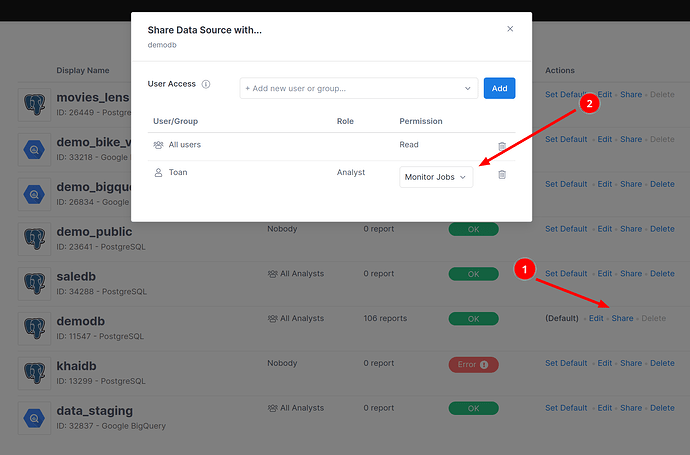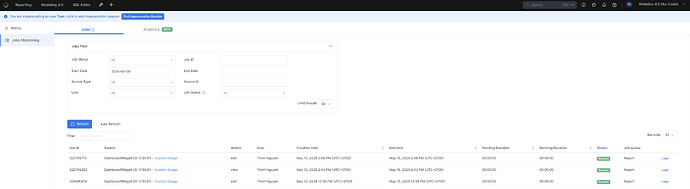Hello Holistics users ![]() ,
,
Previously, Job Monitoring was only available to Admin users.
This was such an under-utilization of the Job Monitoring feature, because in many organisations, Analysts are actually the ones who need to:
- Maintain reports
- Optimize slow reports and queries
- Troubleshoot reports and queries
- Debug incorrect queries
- Test that filters and permission rules are applied correctly for end users
Seeing this problem, we have now made Job Monitoring available to Analysts! ![]()
![]()
Additionally, to ensure the data security of the job info, Analysts will only be able to view job monitoring data for jobs in specific Data Sources.
To allow Analysts to monitor jobs on a specific Data Source:
- Go to Data Source management page
- Click Share
- Add permission with Action Monitor Jobs for your Analysts
If an Analyst has no “Monitor Jobs” permission on any Data Source, their Job Monitoring page will basically contain no data.
This is an example view of an Analyst’s Job Monitoring page (with “Monitor Jobs” permission):
For full details, please refer to Job Monitoring | Holistics Docs (4.0)!
Let us know if you have any questions.
Lastly, have a great weekend! ![]()