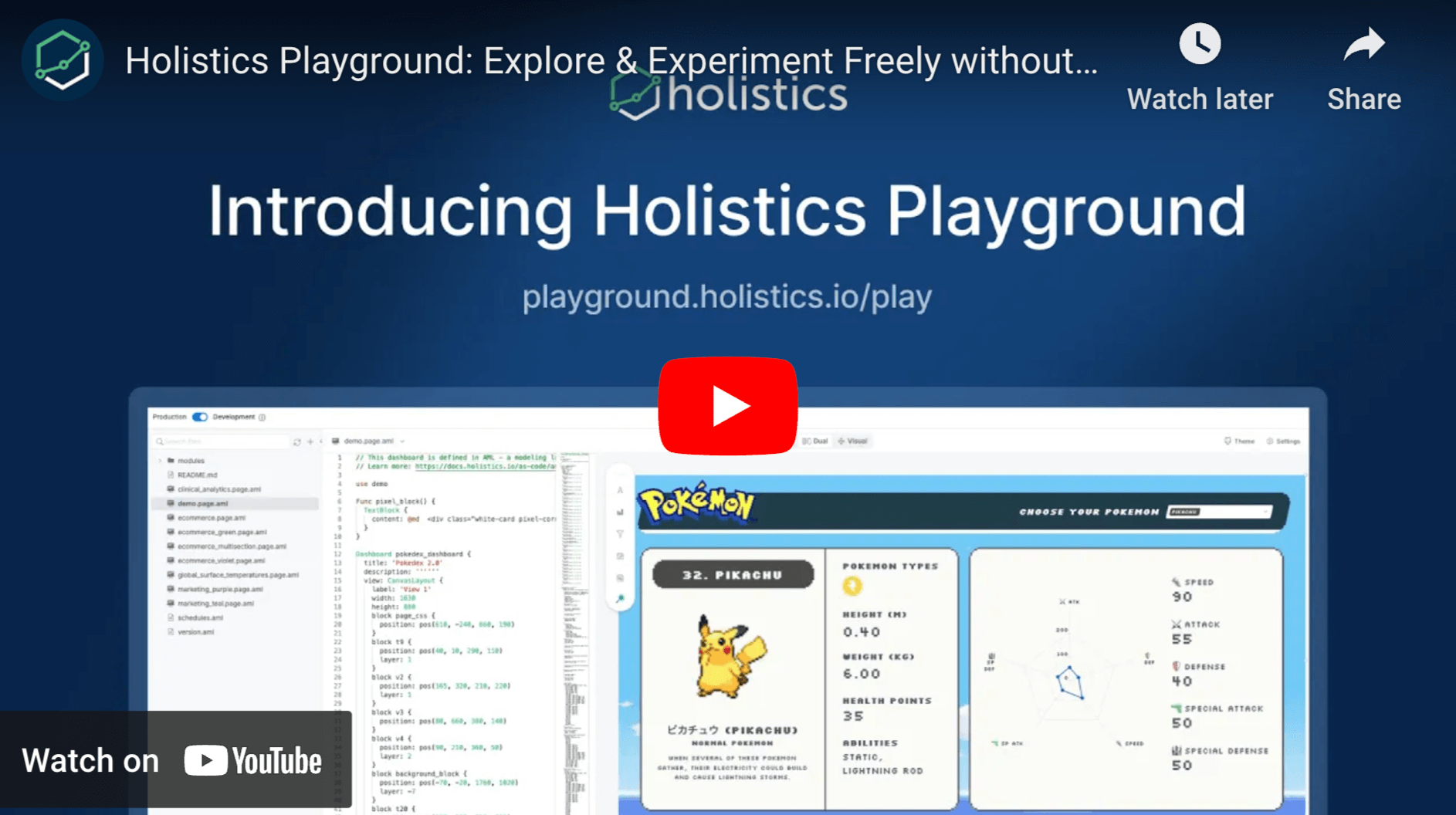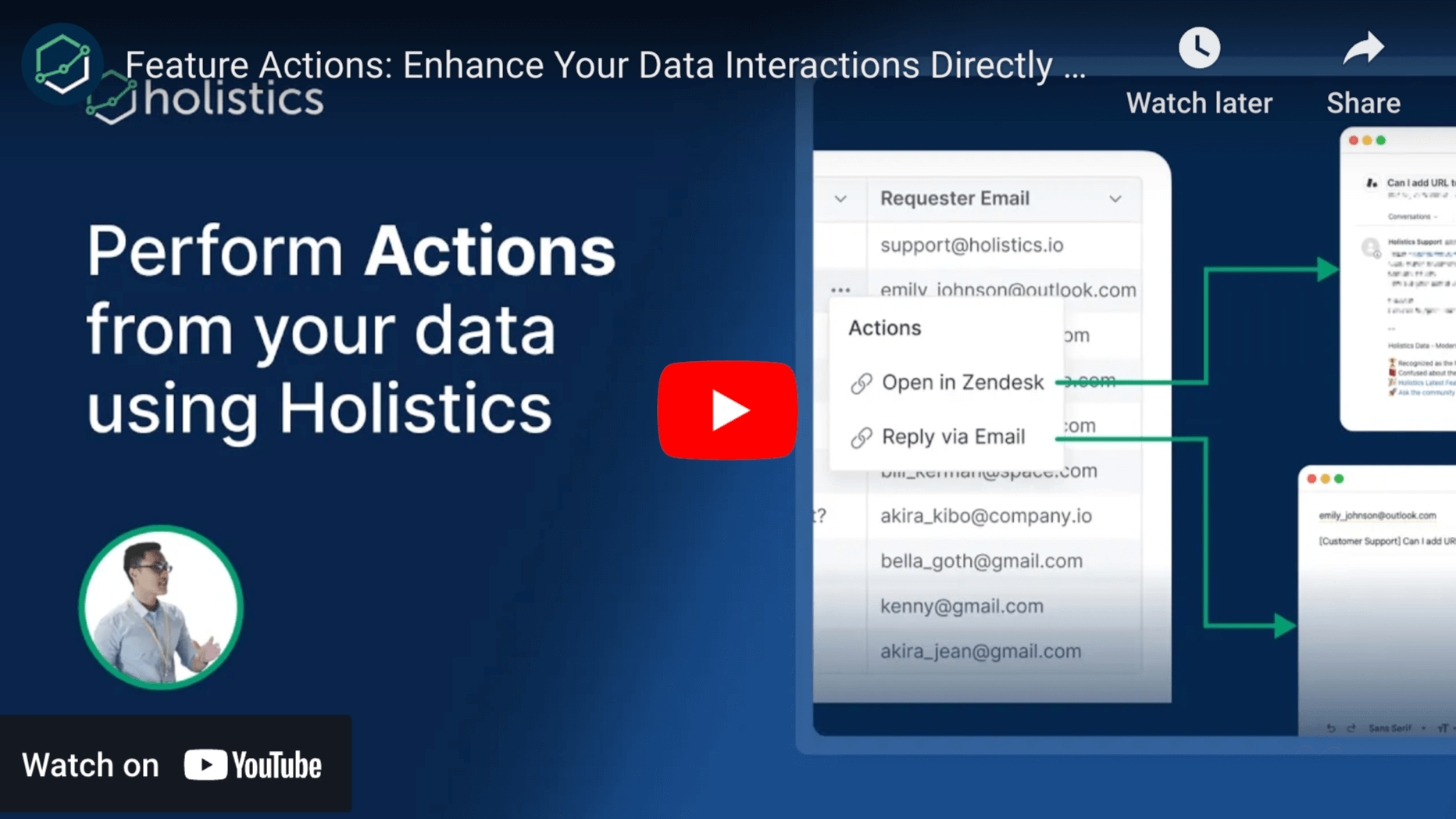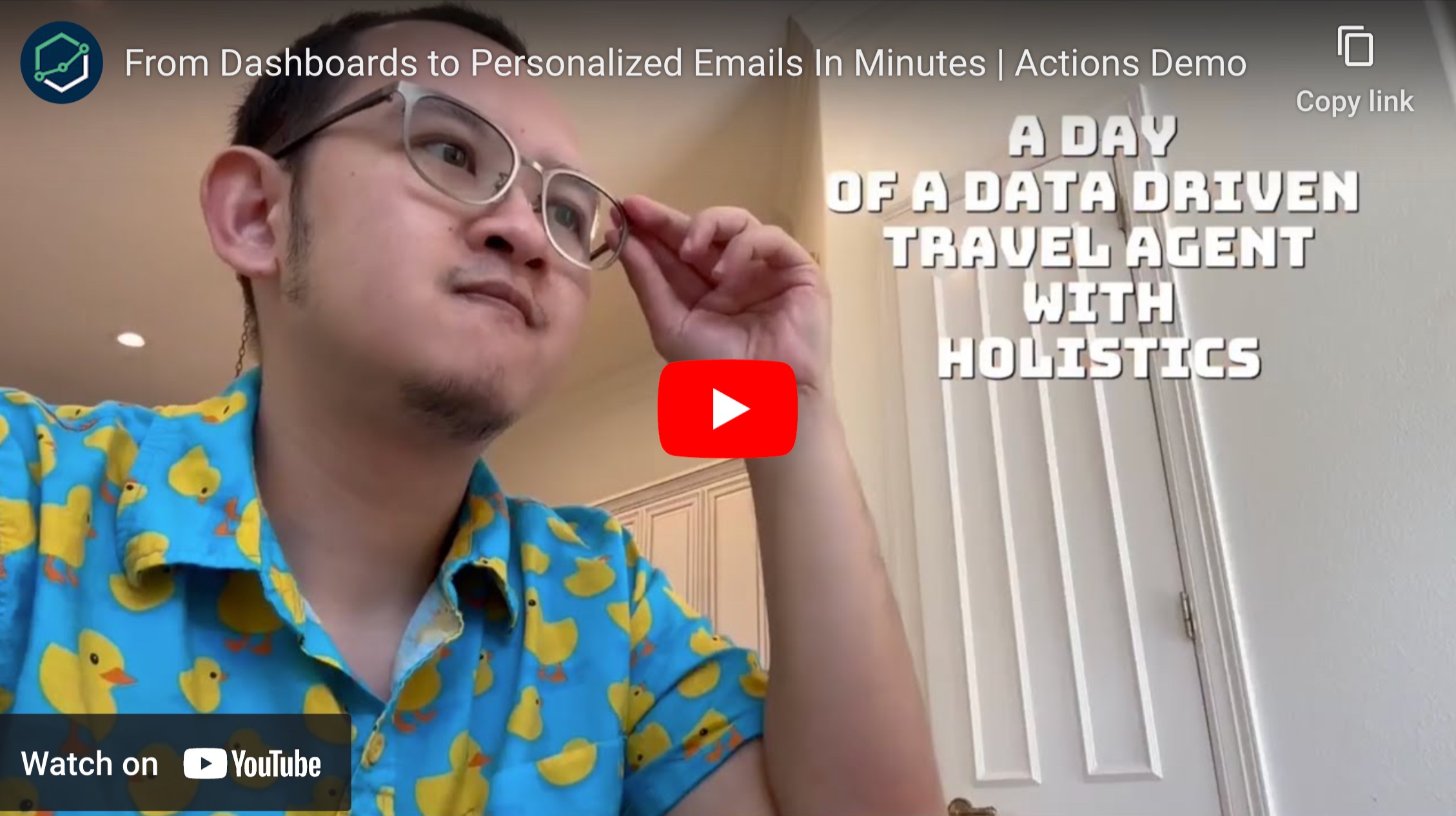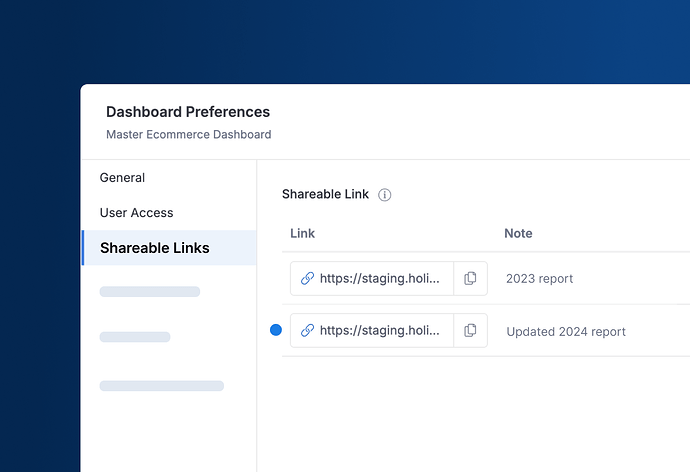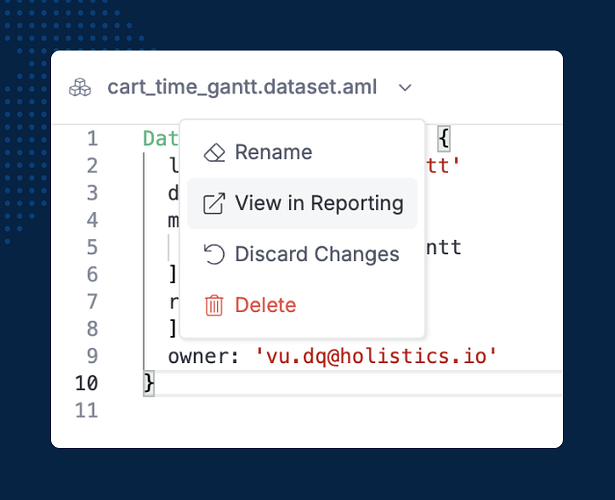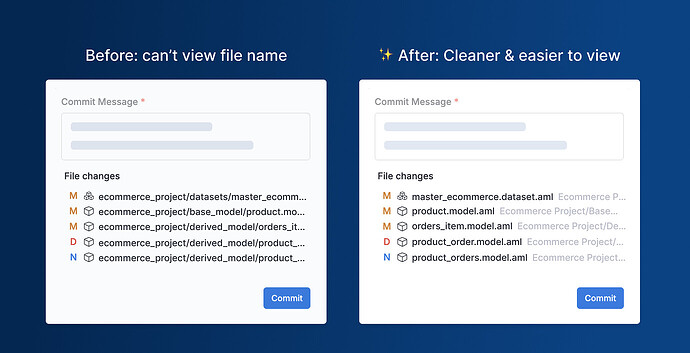Monday, September 16, 2024
Fall is officially here, and you know what that means—Pumpkin Spice Latte season is back in full swing!
While everyone’s been rushing to get their hands on that pumpkin-flavored goodness, we’ve been brewing something even better here at Holistics.
We’ve got a fresh batch of features hot off the press, and just like your favorite fall drink, they’re designed to make your experience with Holistics much sweeter. So sit back, sip on that PSL (or whatever your go-to is), and check out what’s new this month!
 Holistics Playground
Holistics Playground
Holistics Playground is our new demo environment that lets you explore and experiment freely - without affecting your workspace or other users.
 Dashboard & Custom Chart Gallery: Check out sample dashboards and custom charts, complete with their code. Use them as a reference or clone them straight into your own projects.
Dashboard & Custom Chart Gallery: Check out sample dashboards and custom charts, complete with their code. Use them as a reference or clone them straight into your own projects. AQL Tutorial: Master AQL (Analytical Query Language) at your own pace, from the basics to advanced tricks, with our easy-to-follow tutorials.
AQL Tutorial: Master AQL (Analytical Query Language) at your own pace, from the basics to advanced tricks, with our easy-to-follow tutorials. Interactive Playground: Jump from any example in our docs and try it out live. No need to guess—just test it out yourself!
Interactive Playground: Jump from any example in our docs and try it out live. No need to guess—just test it out yourself!
Visit Holistics Playground to get started!
 Bring your data everywhere with Public Embedding for Dashboards
Bring your data everywhere with Public Embedding for Dashboards
Now you can add your dashboards to blog posts, websites, internal apps like Notion, Coda, wikis, or any platform that supports iframes. This means everyone in your organization can easily view data within the relevant context.
How it works is simple. We make your Sharable Link embeddable in third-party applications. Follow these steps:
-
Go to your dashboard.
-
Click on
Share>Sharable Link -
Create a new Sharable Link.
-
Embed this link in your application.
 Take actions directly from your dashboards
Take actions directly from your dashboards
Getting insights in one place and taking action in another is like reading a recipe and running to a different room to cook. It’s inefficient. Downright annoying.
This is why we’re introducing Actions - a feature that turns your dashboard into a command center for data-informed actions.
Now, your dashboard isn’t just for looking—it’s for doing.
![]() No more: Context switching. Tool juggling.
No more: Context switching. Tool juggling.
![]() Yes more: Increased productivity. Faster decision-making.
Yes more: Increased productivity. Faster decision-making.
With Actions, you can:
- Open external websites dynamically based on row data (CRM, internal apps, etc.)
- Send pre-filled emails directly from your reports
- Seamlessly navigate between dashboards
- And so much more.
Looking for a bit of inspiration? Check out this fun video my colleague, Nam, just made.
In this short walkthrough, he’ll show how a travel agent can use Holistics dashboards, Actions, ChatGPT (and a duck shirt), to streamline customer research and outreach - without sweating time and effort on manual work!
 Moving Calculations
Moving Calculations
Whether you need to display a moving average trend line, calculate a cumulative sum, or tackle other common analytics tasks, Moving Calculations have you covered
For more details, check out our doc here: Moving Calculations Holistics Docs 4.0
 Freeze table columns
Freeze table columns
Lock your most important columns in place, so you can easily compare key data while scrolling through the rest. No more losing track of the numbers that matter!
Visit our public doc for more details: Data Table Holistics Docs (4.0)
 Control column width in Table & Pivot table (coming soon)
Control column width in Table & Pivot table (coming soon)
You can now adjust column widths in both Table and Pivot Table visualizations. When you resize columns while editing dashboards, your changes will be saved, ensuring a consistent look across all views.
Note: This feature is currently available only in Canvas Dashboards.
 Drill-through in Canvas Dashboard
Drill-through in Canvas Dashboard
Drill-through is now available for Canvas Dashboard! This allows viewers to dig deeper into data by navigating to related dashboards, offering detailed insights on demand.
More flexibility, more control, same smooth experience.
How to get started
You can now set up Drill-through in the Canvas Dashboard by toggling it on in the filters, just like in the Legacy Dashboard.
We’ve added more control with two modes:
- Auto (default): Automatically links dashboards with widgets from the same dataset as the filters on the target dashboard.
- Custom: Manually select which dashboards to link to target dashboards. Only your chosen dashboards will be linked.
For more information, check out our documentation: Drill-through Holistics Docs (4.0)
 More flexible dashboard editing permissions (coming soon)
More flexible dashboard editing permissions (coming soon)
We’ve made it easier for both Analysts and Explorers to be more efficient when working with dashboards in Holistics.
For Analysts: They can now edit Canvas Dashboards without accessing the Modeling layer—saving time and reducing workflow frustrations. For more details, check out our community post here.
For Explorers: They can be granted dashboard and folder editing permissions. This lets them to create and update dashboards for more dynamic reporting, all while maintaining data integrity by restricting access to the Modeling layer. For more details, check out our community post here.
 September UX Updates
September UX Updates
Our design team had an exceptionally productive month, with 20+ updates —either their coffee’s supercharged with adrenaline, or they’ve been coding with magic wands! ![]()
![]()
Here’s a quick look at the highlights from our latest UX update:
- When creating new shareable links, you can now recognize the newest one more easily with a new blue dot.
- We added a feature to help you navigate to the published Dataset version in Reporting.
- We’ve improved the file path display in the Commit overview to improve the readability of the file name.
For more details, check out our community post here.
Final words
That’s all for this month. If you’re curious about our upcoming direction, check out our Product Roadmap. If you’re interested in what we just released in the past few months, check out our Release Note.
I’ll see you again real soon!