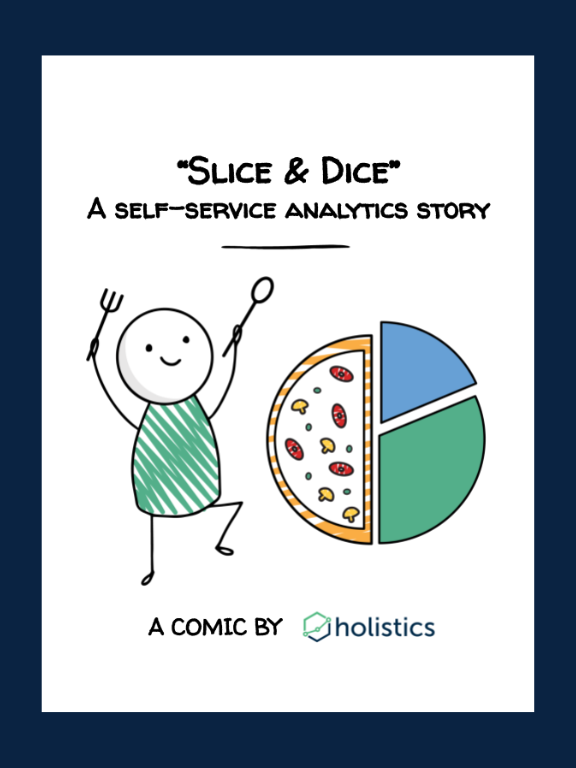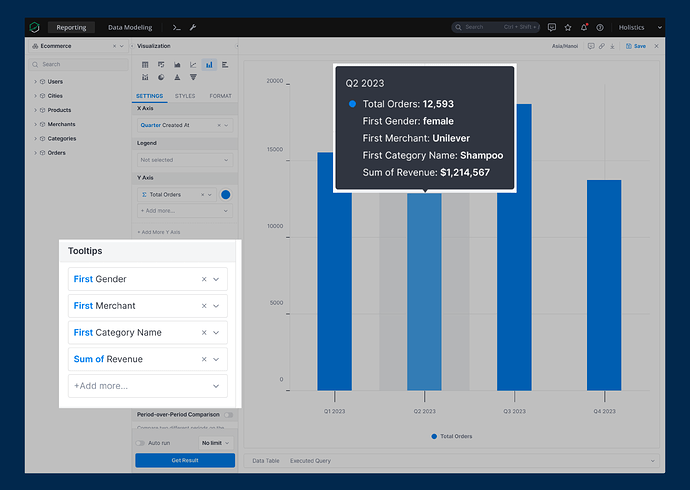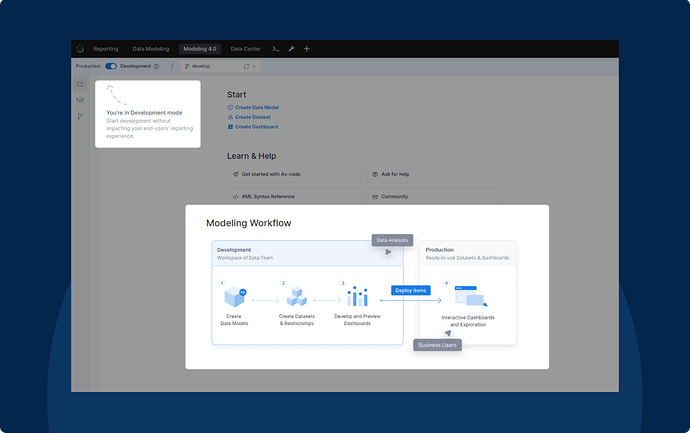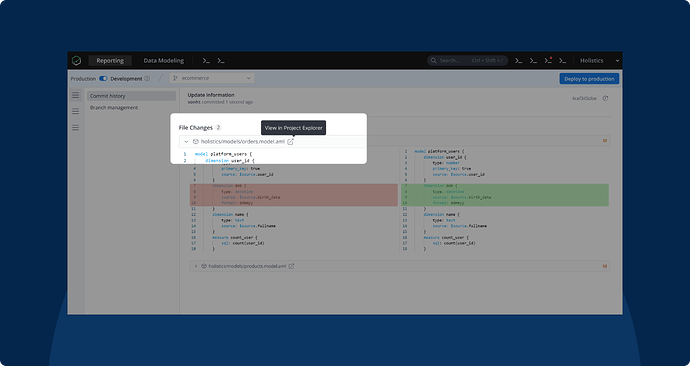Monday, March 11, 2024
Hello hello, friends of Holistics, how are you doing?
You can build the best dashboard in the world, but no one will know when every dashboard visit is a game of “spin the loading wheel”.
This month, we continue to get rid of dashboard dawdling in Holistics. We make everything a little faster, a little smoother, and a whole lot more enjoyable to work with.
But first, we have something more exciting to share. ![]()
 Slice & Dice: A self-service analytics comic
Slice & Dice: A self-service analytics comic
In the latest issue of our InnerJoin, we explained the what and why of self-service analytics through a story of a fictional pizza restaurant. And we do it not by words, but by comic ![]()
Give this a read and let me know what you think.
And perhaps, if you’re struggling to convince your team to implement a self-service analytics culture, well maybe you can share this with them ![]()
You can also read the web version here.
 Drop unused jobs, automatically
Drop unused jobs, automatically
At 9 a.m., one of your marketing executives opens Holistics for their daily data browsing.
They spot some new marketing dashboards. Excited to see what’s what, they open them all. But before they can do any insight digging, they get caught up in another urgent marketing task, so they turn back, and exit.
Unbeknownst to them, the job triggered during their initial visit keeps running in the background, hogging a Job Worker, and blocking it from being used for more pressing reports.
To solve this, we proudly introduce ![]() Auto Cancellation for Unused Jobs.
Auto Cancellation for Unused Jobs.
This feature allows you to set a timeout (e.g. 3 seconds), and any lingering job gets axed, automatically, freeing the Job Worker for other important tasks!
 Draw your line in style
Draw your line in style
If you’re a Holistics user, you can now customize the line style of your charts. Choose from style options like solid, dotted, or dashed; then choose from linear, smooth, or step-line interpolation for more variety of data representation.
A good chart is a chart with great visual clarity. And this little feature hopefully helps analysts get closer to creating one.
 Freeform layout, without misalignment
Freeform layout, without misalignment
With Canvas Dashboard, you can easily freeform your layout - toss and shuffle visualizations, filters, text on a blank canvas however you like.
Yet, free form often comes with misalignment, we know. Having the freedom to place things anywhere can lead to a bit of a mess.
This is why we’ve added handy guides for block alignment in the Canvas Dashboard. You can now drag and drop, freely, without stressing about getting everything lined up just right.
 Trend line in just a few clicks (Coming soon)
Trend line in just a few clicks (Coming soon)
When exploring data, you want to know what’s hidden from plain sight, or what the future looks like. After all, they’re the bread and butter of data-informed decision-making, and they’re now much easier to achieve with Holistics.
Soon, you’ll be able to add trend lines in just a few clicks to forecast data patterns or identify trends that might slip through the cracks.
 Enrich reports with customizable tooltips (coming soon)
Enrich reports with customizable tooltips (coming soon)
Tooltips in Holistics are getting a little context-richer.
Soon, you’ll be able to add additional fields, including measures, biz calculations, and AQL metrics to chart tooltips, bringing much more clarity to your audience.
 x4 faster metric sheet (coming soon)
x4 faster metric sheet (coming soon)
We’re giving all of our visualizations a speed boost. Last month, we made our tables x3 faster. We didn’t stop there. Soon, you’ll be able to enjoy a much smoother experience when handling tabular data in Metric Sheet, with x4 faster rendering speed.
It only gets faster from here.
 New to Holistics? Join our regular training sessions (free)
New to Holistics? Join our regular training sessions (free)
If someone just invited you to Holistics, we offer regular live training sessions to help you put Holistics to the best use. Each training session is 60 minutes long, and there are various time slots to accommodate different time zones. And oh it’s completely free of charge.
Interested? Find a slot.
P/S: Not intrigued? Here’s what the audience has been saying! ![]()
 March UX updates
March UX updates
Like always, we jazz things up with a bunch of new UX improvements to make your day-to-day work with Holistics even more delightful.
Here are some UX updates highlights:
We’ve revamped the AML default page with the new workflow graphic and better wording
Open the latest changes in a flash! We’ve made it easier to open files from the most recent commit in your history
Check out our newest UX Update here: 2024 March UX Update.
 Community highlight: Custom Chart template
Community highlight: Custom Chart template
@Matt_Stone, one of our power users has generously shared their custom chart template with the community, and it’s nothing short of awesome.
It’s a fantastic way to see how you can tailor Holistics custom charts to fit your unique needs, and we’re all about that. Why not swing by the community to check it out? And hey, if you’ve been tinkering with some cool templates of your own, we’d love to see them! Sharing is caring ![]()
Final words
That’s all for this month. If you’re curious about our upcoming direction, check out our Product Roadmap. If you’re interested in what we just released in the past few months, check out our Release Note.
Do you have any feedback for us? If you do, hit Reply and let me know.
I’ll see you again real soon!