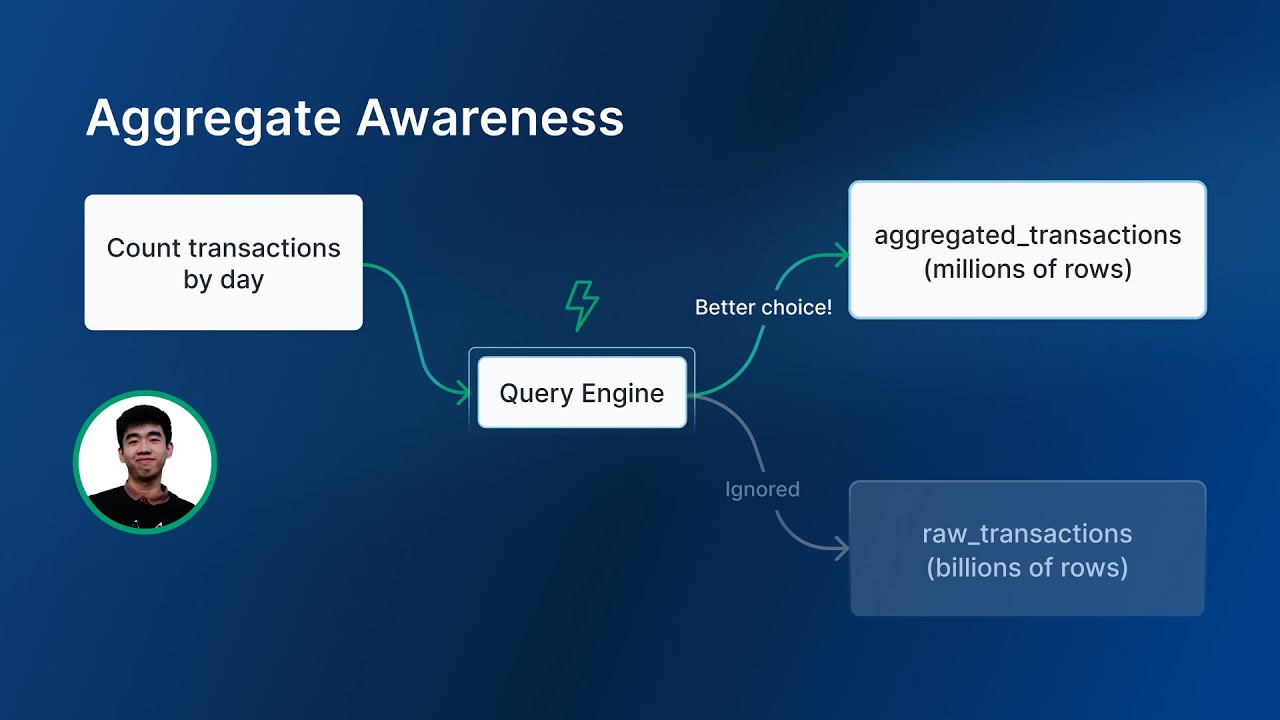Did you catch the Olympics this year? It’s always so inspiring to see athletes giving their all, isn’t it? Guess what? We’ve also had our own Olympics here at Holistics!
Our Product squads have been in a friendly competition to see who can release more features this month, so you might notice this newsletter is a bit longer than usual.
It’s been neck and neck the whole way, with teams rolling out feature after feature, designed to improve your modeling and reporting experience in Holistics. Check it out.
 Turn dashboards into magazine covers with custom themes
Turn dashboards into magazine covers with custom themes
Dashboards don’t have to be boring. With our Canvas Dashboard themes, you can easily make your dashboards a joy to look at.
- You can define reusable, custom themes, and apply them at different element levels (block and page).
- Themes can also be extended and built upon, so you don’t have to start from scratch.
Better yet, you can do all of this using static-typed coding-friendly markup language instead of dealing with terribly-looking YAML!
For more details, check out our doc here: Themes in Canvas Dashboard Holistics Docs (4.0).
If you haven’t tried Canvas Dashboard yet, go ahead, give it a try, and check out some awesome samples we’ve built on our Playground: go.holistics.io/play
 Optimize query performance with Pre-aggregates (Aggregate Awareness)
Optimize query performance with Pre-aggregates (Aggregate Awareness)
As data volumes grow, large raw tables can slow down query times. To optimize performance, analysts often build pre-aggregated tables. These tables store condensed versions of the data and are used frequently to reduce query time.
However, manually maintaining these tables is cumbersome. Users have to remember which table to query—pick the wrong one, and you either lack the necessary fields or suffer painfully slow queries.
This is where Holistics comes in. With Aggregate Awareness, Holistics Query Engine automatically selects the best table based on the dimensions needed. No more manual table selection, no more second-guessing if you’re using the right dataset—just faster queries.
![]() Our Product team put together a quick demo to show how awesome this feature is. Check out the 1-minute demo here.
Our Product team put together a quick demo to show how awesome this feature is. Check out the 1-minute demo here.
 Point-and-click to calculate Percent of Total
Point-and-click to calculate Percent of Total
With Holistics AQL (Analytics Query Language), calculating Percent of the Total takes one single-line expression. It’s that easy.
Yet, we understand writing code is not for everyone, so we make Percent of Total even easier to calculate: You just point and click.
Our team also made a video tutorial for this.
 Smoother Git workflow
Smoother Git workflow
No more clunky middle steps like manual synchronizations with your remote repository. Our upgraded Git workflow automatically:
- Pulls changes from Production before you publish new data models.
- Checks for any new changes made to your branch.
This streamlines everything, cutting down on context-switching and letting you develop faster. Check out our full demo here.
 Build new metrics right from the Reporting page
Build new metrics right from the Reporting page
With our AQL (Analytics Query Language), building complex metrics is easier, but it can still take a few steps to create, test, and refine an AQL field.
We get it—that’s why we created a new AQL editor that lets you build metrics directly from the Reporting page. We’ve also added some handy tweaks like better code suggestions, field searching, and improved error handling.
 Re-order table columns using drag-and-drop
Re-order table columns using drag-and-drop
Now you can have the freedom to easily customize your table views with a simple drag and drop.
Want your columns in a different order, one that makes more sense to you? No problem! Just drag them around to your heart’s content.!
 Reverse stacked charts
Reverse stacked charts
Another small improvement, but guaranteed to make your exploration experience much more pleasant: Now, you can easily reverse the stack order with just a click of the “Reverse Stack” toggle.
 August UX updates
August UX updates
Like always, we jazz things up with a bunch of new UX improvements to make your day-to-day work with Holistics even more delightful.
Check out our newest UX Update here: 2024 August UX Roundup
Final words
That’s all for this month. If you’re curious about our upcoming direction, check out our Product Roadmap. If you’re interested in what we just released in the past few months, check out our Release Note.
Do you have any feedback for us? If you do, hit Reply and let me know.
I’ll see you again real soon!