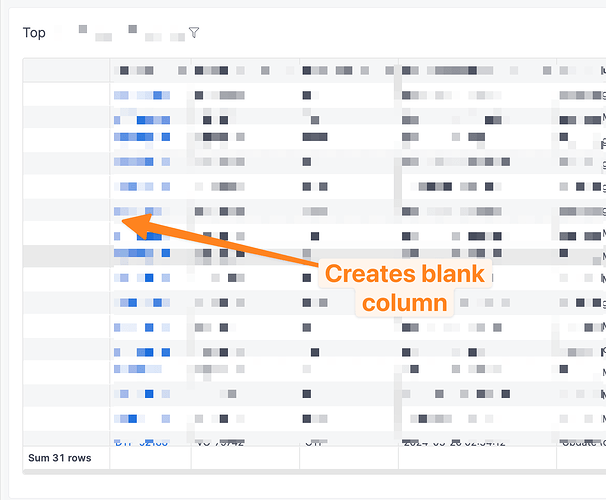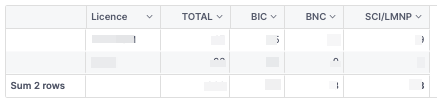Example here . I think it could be something to do with the sum. This feels strange!
Hi @olammas,
I’d like to confirm that it’s our expected behavior for the “Sum Row” & “Average Row” options to generate the label cell in a new column.
This aims to cater use case where the first column is numerical data, allowing it to display the Sum or Average values.
However, I completely agree about the extra column looking odd, and taking up unnecessary space. I have noted this down for the team to discuss improvements.
Let me keep you posted on any update. If you have any further questions or concerns, please let me know. Cheers!
–
p.s: allow me to change this post to Feature Suggestion type, so we can raise it for more upvotes and ideas
Hi,
We have currently this table in a dashboard in which the first column licenceis the dimension. The other are metrics :
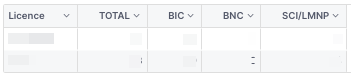
And we would like to add a total line below. Holistics propose a way to add either sum or average rows below but it adds a column on the left :
Is there a way to do the same thing without the additional column ? It could simply add the value “sum x rows” in the licence column.
Thank you for raising this issue, @dacou!
Indeed the current behavior is: when either option “Sum Row” or “Average Row” is ON, it will generate the label cell in a new column on the left. This aims to cater scenario where the first column is numerical data, so it can show Sum/Avg also.
Although, I definitely agree that the addition column is not ideal in your case, where the 1st column is dimension. ![]()
This is duly noted for improvement. Let me reach out when there is any update. Thanks, Damien!
Hi @dacou,
Thanks for sharing your thoughts!
As Vu mentioned, we understand that adding an additional column isn’t ideal. We’re planning to enhance our table experience this year and are considering addressing your request soon.
Additionally, you may notice other upcoming table improvements like Re-ordering columns by drag-and-drop, Freezing columns, and more.
Since your question is similar to what @olammas raised here: Hiding row numbers doesn’t remove the column, we’ll be merging your question with Olly’s topic to keep everything in one place.
Thanks again for your input! ![]()