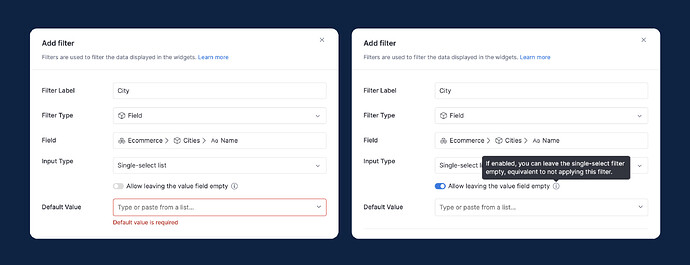Howdy everyone,
We are excited to inform you about our latest improvement to the Single-select List filter - the “Allow leaving the value field empty” option! ![]()
 How does the “Allow leaving the value field empty” option benefit me?
How does the “Allow leaving the value field empty” option benefit me?
Suppose you have a dashboard that showcases the Sales performance for the South East Asia region, providing viewers with an overview of the region’s aggregated metrics. Additionally, you’d want to give them the ability to drill down into each country’s performance.
It’s worth noting that filtering for more than one country at a time may not yield meaningful results. Therefore, you intend to limit the filter options to either (1) a single country or (2) all countries in the region.
Now you can achieve it with such an option in Single-select List filter! ![]()
 So how do I use it?
So how do I use it?
Very simple! Just a switch and now you can configure your Single-select List filter between:
- OFF: accepting exactly one value
- ON: accepting one value or an empty value field. This means that the filter will not be applied if the value field is left empty.
More details at: Single-select List | Field Filters | Holistics Docs.
Inspired by the invaluable feedback from our community, this update provides more flexibility to Single-select List. We hope it helps empower you to create more accurate and meaningful dashboards.
Cheers! ![]()