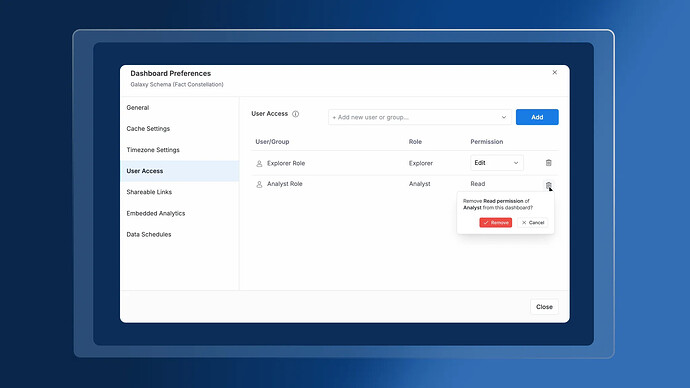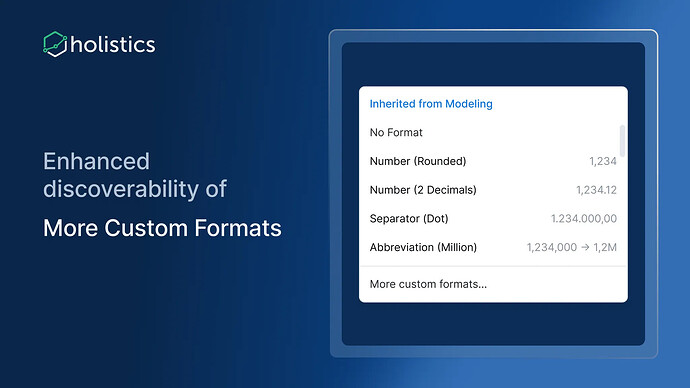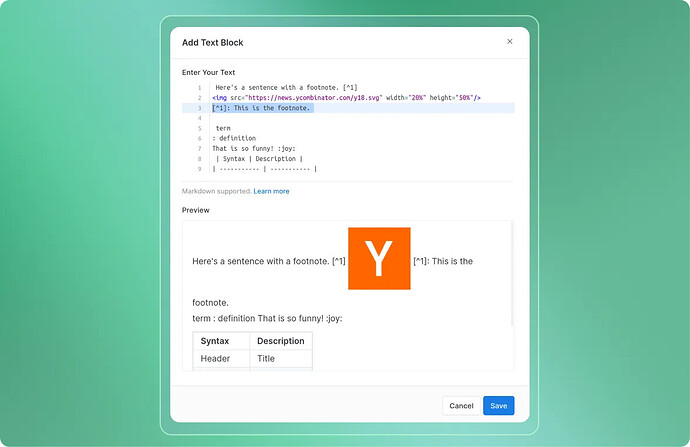Hi community ![]() ,
,
In May, we focused on addressing critical interaction issues, polishing visual consistency, and improving usability across several key workflows in Holistics. Below is a detailed breakdown of what’s new and improved:
 Reporting
Reporting
-
Added confirmation modal before removing dashboard access
To prevent accidental permission removal — an action that previously had no recovery path — we now prompt users to confirm before proceeding.
-
Fixed child folder visibility in the sidebar
Folders created using “Add Child Folder” now appear instantly in the sidebar tree view, eliminating the need to manually refresh the page.
 Development
Development
-
Stabilized date picker input behavior
Resolved an issue where the date picker behaved inconsistently when users typed values manually, improving reliability and input control.
-
Diagram view containment at high zoom levels
The diagram view now properly respects container boundaries when browser zoom is increased (e.g., at 110%), ensuring better accessibility compliance.
-
Enhanced discoverability of “More Custom Format” option
Updated visual styling makes this option more clearly interactive and noticeable, reducing missed interactions.
-
Improved undo functionality for datasets in development mode
Undo actions now provide better feedback and consistency, particularly in dataset editing workflows — helping prevent accidental data loss during iteration.
-
“Markdown supported” is now a contextual link
The note in applicable input areas now links directly to documentation, enabling quicker access to formatting guides and syntax reference.
-
UI refinements in the Data Source modal
Resolved layout inconsistencies and spacing issues for a cleaner, more navigable configuration experience.
-
Corrected tooltip behavior in Add Datasets modal
Tooltips now trigger on hover as intended, eliminating unexpected popups.
 General UX & UI Enhancements
General UX & UI Enhancements
-
Improved visibility of primary action buttons
Actions like Add Metrics, Add/Edit Models, and Add Relationships are now visually more prominent, improving action discoverability and reducing friction in key flows.
-
UI alignment and layout consistency updates
A series of layout improvements were made to ensure consistent spacing and alignment across the platform:
- Resolved positioning of the Send Feedback button in modals
- Standardized text and icon alignment in Shareable Links and Share Dashboard modals
- Corrected button alignment in Row-level Permissions
- Adjusted form layout in the Change Password section
- Fixed element positioning in Filters 2.0
-
Fixed success message persistence post account activation
Activation messages now dismiss automatically, keeping the UI state clean after onboarding.
That wraps up May.
We’re continuously refining the Holistics experience based on both internal QA and your feedback. Thank you for helping us build a better product — and stay tuned for more enhancements next month.