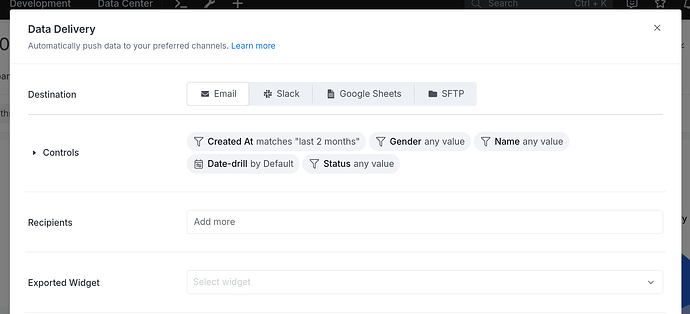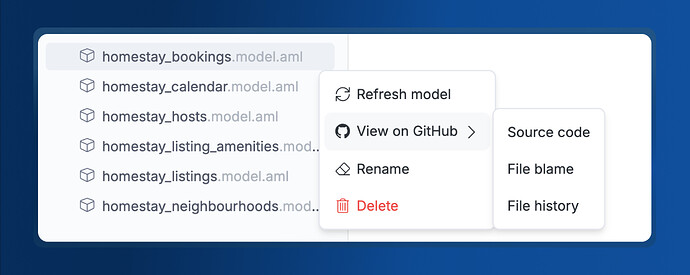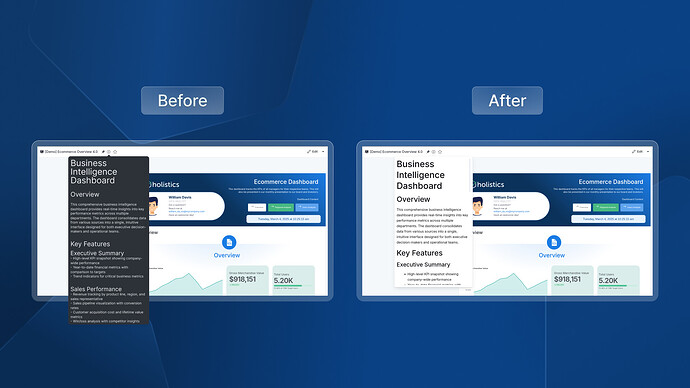Hello Holistics community! ![]()
Our March update brings a host of refinements designed to streamline your workflow and enhance your experience. Here’s what we’ve been working on:
Reporting
-
Improved input field resizing behavior when adding user attributes
-
Our team updated the Schedule destination selection UI for consistency and ease of use
-
We enhanced the workflow: clicking “Add Condition” now automatically switches to the Settings tab and opens the Condition popover
-
Updated copy for the “Group small values into ‘Other’” toggle with helpful documentation link
-
We replaced old loading indicators with modern button spinners in the Manage Settings page
-
Fixed tooltip alignment issue on the data warehouse selection screen during onboarding
-
Added icons for linked filters in the filter settings panel to improve clarity
-
Enhance spacing between buttons in Edit report modal
Development
-
We eliminated the floating loading message when opening the query creation modal
-
We added direct links to GitHub/GitLab repositories, making it easier to trace and navigate source files
-
“Refresh Models” button is now available in the Create Dataset modal
-
Fixed the folder navigation issue preventing parent folders from being moved to their subfolders
General UX & UI
-
We increased the width of the Job log modal for improved readability
-
Resolved dashboard description overflow issues when dashboard metadata is disabled
-
Improved font sizes and weights throughout the exploration interface
We hope these improvements make your Holistics experience even better. Your feedback shapes our product, so please keep sharing your thoughts. More exciting updates are on the horizon! ![]()