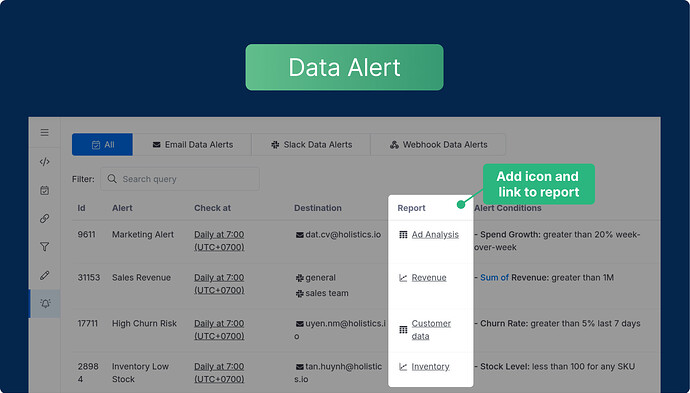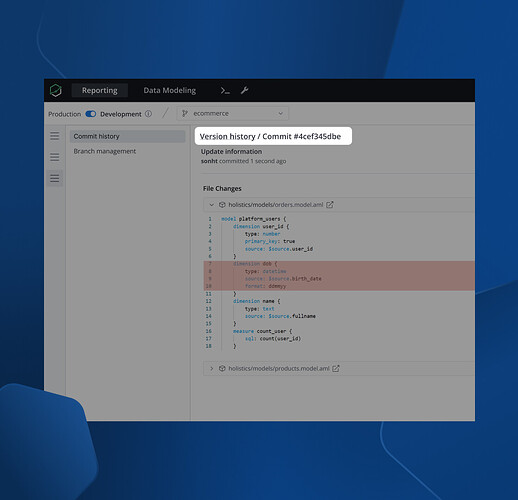Hi community,
This month’s update brings a collection of refinements designed to streamline your workflow and enhance your overall experience🍹. Here’s what we’ve shipped:
Reporting
-
Development Button Styling - Fixed styling issues with the “Open in Development” button for a more consistent appearance
-
Data Alert information - Enhanced Report and Dashboard objects in the Data Alert page with icons and navigation functionality, matching the experience across other pages
-
Cache Setting Persistence - Resolved an issue where cache setting inputs would disappear when adding unsupported options
-
Dashboard Lock Alignment - Corrected misalignment of the lock dashboard icon in Dashboard 2.0 to properly align with other interface buttons
-
Field Selection Hover - Fixed background clipping issues in field selection in exploration
Development
- Format Input Alignment - Aligned input boxes for “Data type” and “Format” in the custom dimension modal for better visual consistency
- File Mode Clarity - Improved viusal by hiding the Code button for non-AML object files
- Folder Validation - Fixed premature validation triggering when opening the “New Folder” dialog
- Navigation Breadcrumbs - Navigate seamlessly with the new breadcrumb! Return to your history page without worrying about accidentally collapsing your sidebar
General UX & UI enhancements
- Markdown Consistency - Unified the Markdown component design for consistent styling across all implementations
- Git Connection - Updated button components in Git provider connection settings
- Color Picker Fix - Resolved functionality issues with buttons in the color picker interface
That’s it for this month!
Your feedback continues to drive our product development, so please keep sharing your insights with us. We have more exciting updates coming next month! ![]()