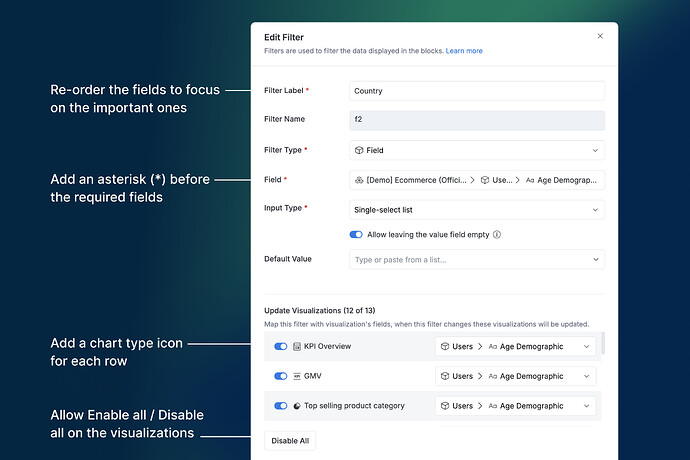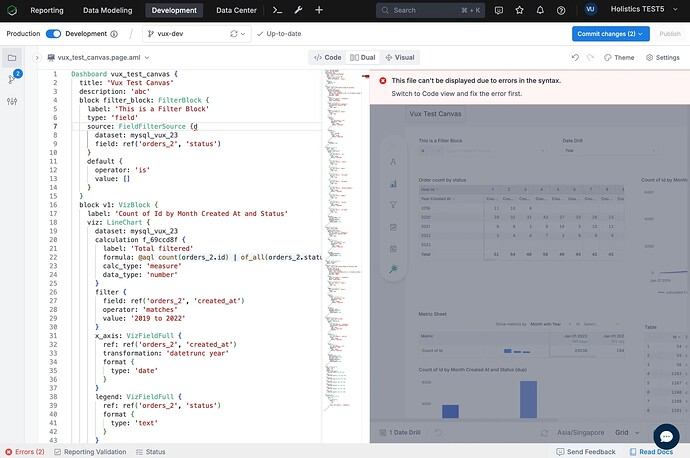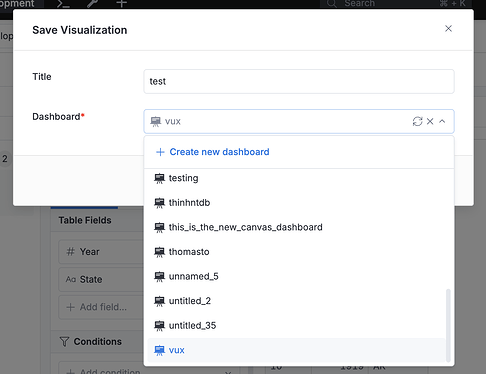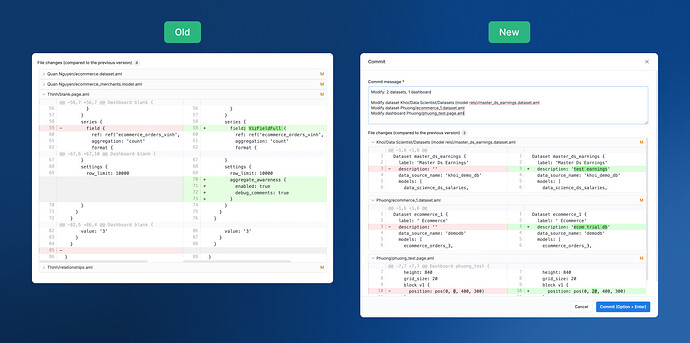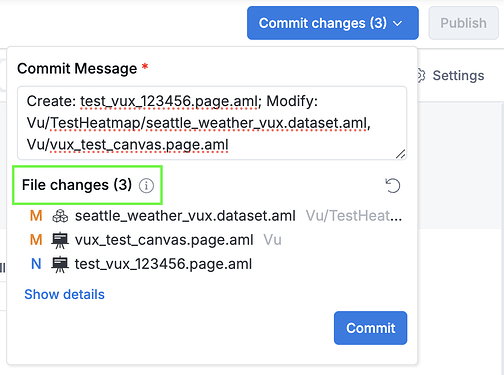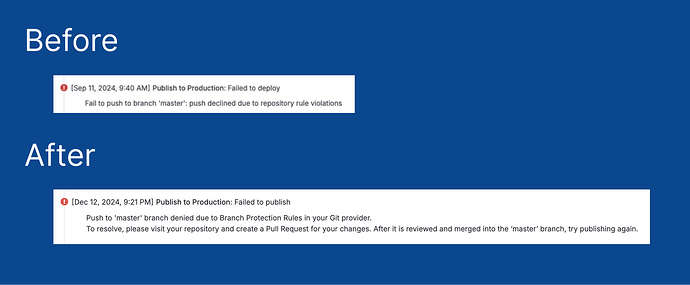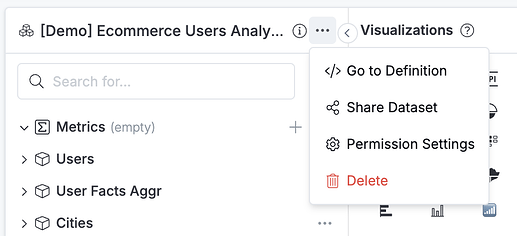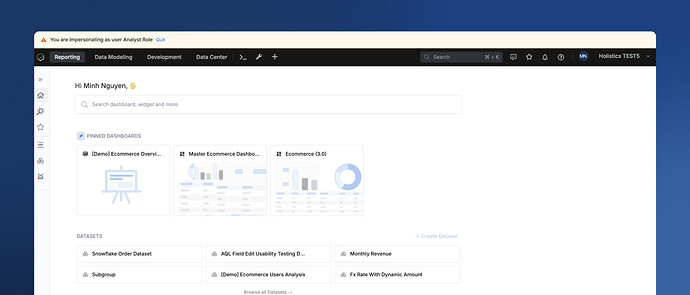Hi data enthusiasts ![]()
![]() We’ve just shipped a fresh batch of UX improvements to supercharge your Holistics experience. These 10++ new UX enhancements are waiting to streamline your workflow and boost productivity
We’ve just shipped a fresh batch of UX improvements to supercharge your Holistics experience. These 10++ new UX enhancements are waiting to streamline your workflow and boost productivity ![]() .
.
Reporting
- We added tons of UX improvements to our Interactive control modals (Filter, Date drill, Period comparison).
- Improve the required field validation & display:
- Add an asterisk (*) before the required fields to let you know which is mandatory.
- Fields are now validated after you’ve clicked the Submit button so you can recognize the error fields easier.
- Allow Enable all / Disable all on the visualizations for a quicker editing experience****
- Multiple UI updates:
- Add a chart type icon for each row for easier scanning.
- Change the old “Filter Name” to “Period Comparison Name” & “Date Drill Name” accordingly
- Re-order the fields so you can focus on the most important ones first.
- Improve the required field validation & display:
- In our Exploration:
- The chart picker is no longer overlap the footer in browsers with small height.
- Highlight the fields being selected for Condition.
- You can now view the full reference name of a field or a Data Model.
- Fixed a few bugs in our Exploration:
- Switching to pivot auto-add a Count aggregation to the text metric.
- The selected metric’s label is not updated after renaming.
- Bug in our “any value” filter.
- Correct the “Learn more” link in “Row limit” banner.
- Data Delivery: Increased the Job Logs modal size for better usability.
Modeling & Development
- To reduce performance risk when creating Data Model from database’s tables, we’ve set a limit of tables created at one time to 100.
- Canvas dashboard: In Dual mode, while typing in the Code editor, the Errors tab won’t pop up constantly for syntax errors anymore.
- Dropdown behavior: When clicking on any dropdown in Development, Holistics will automatically scroll to the active/currently selected item
- AML file name: Aside from preventing special characters that may break your URL and navigations, we now also handled the URL-escape for most characters.
- Commit Details modal: better spacing among items.
- Commit modal: File changes count.
- Improved error message when your master branch is protected.
- Dataset in Reporting: Added a button “Go to Definition” in the context menu
 (aside from one in the Info tooltip).
(aside from one in the Info tooltip).
- Branch management: Fixed the alignment of bulk actions.
General UX & UI enhancements
- Sidebar: Cannot click and hold scrollbar to scroll due to resizing.
- Update our loading messages with more helpful product tips.
- Improve the readability of the Whitelisted IPs in Admins.
- Overhaul our Users Management page with:
- Allow multiple-select in the status filter.
- Showing the Active & Pending users by default, with more descriptive explanation.
- (v2.0) Update the misleading search copy in Data Manager from “Search field” to “Search table”.
- Improve the design of Impersonation Banner to make it more noticeable.
That’s all for this update! ![]() Your feedback shapes Holistics’ future, so keep those suggestions coming
Your feedback shapes Holistics’ future, so keep those suggestions coming ![]() . Stay tuned for more improvements next month!
. Stay tuned for more improvements next month!