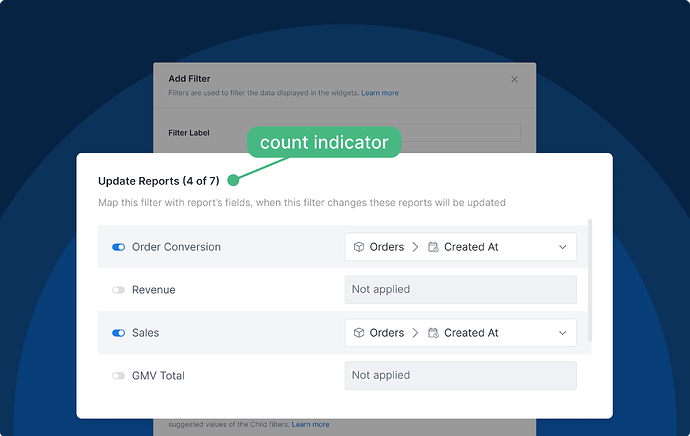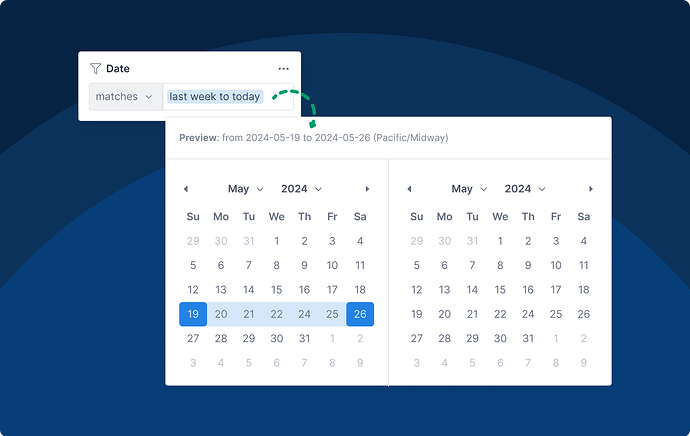Hi community,
Welcome to this month’s update party. We’ve sprinkled some magic dust on our platform with awesome new updates. Let’s check them out together! ![]()
Reporting
-
We resolved an issue where long text in input fields overlapped with the color picker interface.
-
We updated the documentation link in the exploration panel to ensure accurate information.
-
Tired of scrolling to check if your filters are mapped to report’s fields? We’ve got your back! We’ve added a nifty count indicator to show you at a glance how many reports are mapped.
-
There was a duplicated notification panel that appeared behind the notification list when exploring and exporting widgets. We removed it.
-
We corrected the misalignment between filter titles and their corresponding icons.
-
in Date Filter, the preview wasn’t displayed for default values. We fixed it
Modeling
- We added the reminder about unsaved changes when closing browser tab. No more accidental data loss!
- We fixed the bug that refreshing a query model does not update field definition.
General UX & UI enhancements
- Ever wondered why you can’t see all your teammates when sharing a data source? We added a little hint to let you know that only Analyst role shows up in the sharing list.
- We simplified the activation process by auto-prefilling data on the Onboarding page.
That’s all for this month’s updates! Your feedback drives our improvements, so please don’t hesitate to share your thoughts. Thanks for being part of the Holistics community – We’re excited to bring you more enhancements next month! ![]()