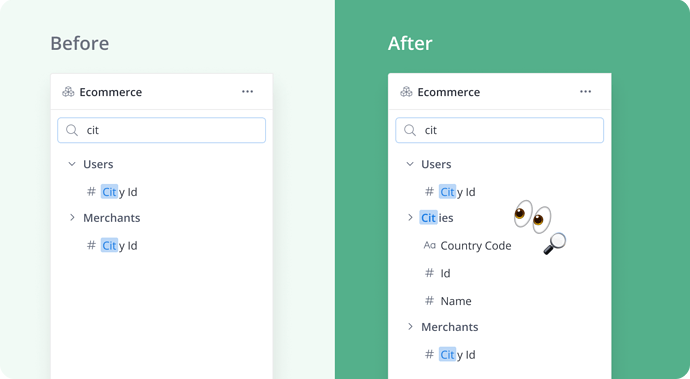Hi there,
We hope your New Year has started well! ![]() We kicked off the year by releasing a bunch of bug fixes and UX improvements this month. Let’s take a look at them!
We kicked off the year by releasing a bunch of bug fixes and UX improvements this month. Let’s take a look at them!
Filter & Condition
-
Dashboard Filter - You can now see the filter’s truncated full name when hovering on a filter’s title on the dashboard filter panel.
-
Report Condition - Fixed various dropdown issues jumping up & down on the screen

-
 Upcoming: we heard your feedback about the annoying tooltip reminding you to click Apply, and the persisted Condition dropdown.
Upcoming: we heard your feedback about the annoying tooltip reminding you to click Apply, and the persisted Condition dropdown.
So we’re planning to remove the mandatory Apply button in Condition completely & save you a few steps there.
What do you think about this change? Let us know!
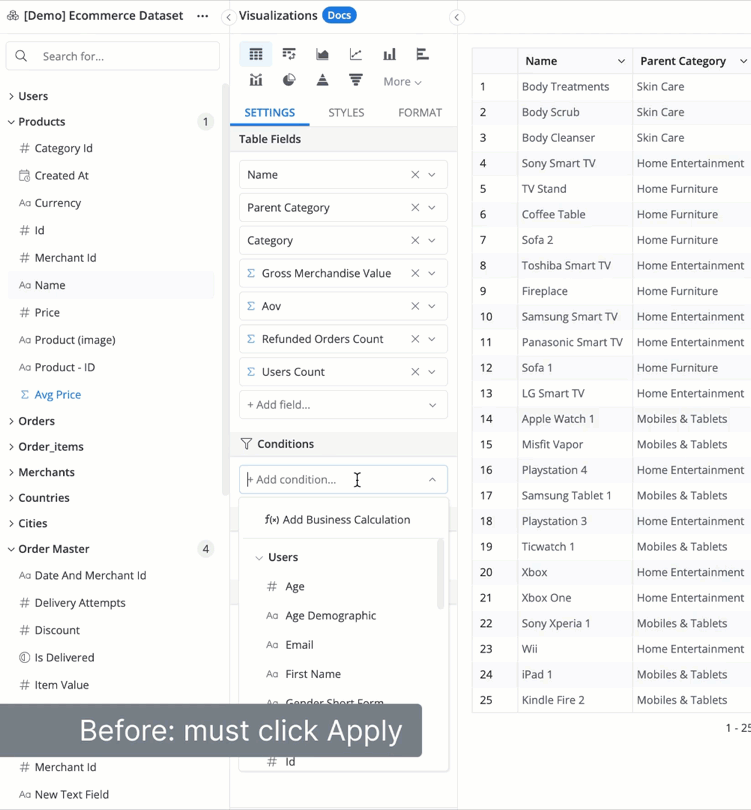
Reporting
-
We’ve improved the searching highlight behavior: search results will auto-highlight the first field when searching (not the heading like before). Saved 1 step when using the keyboard to select an item in the list.
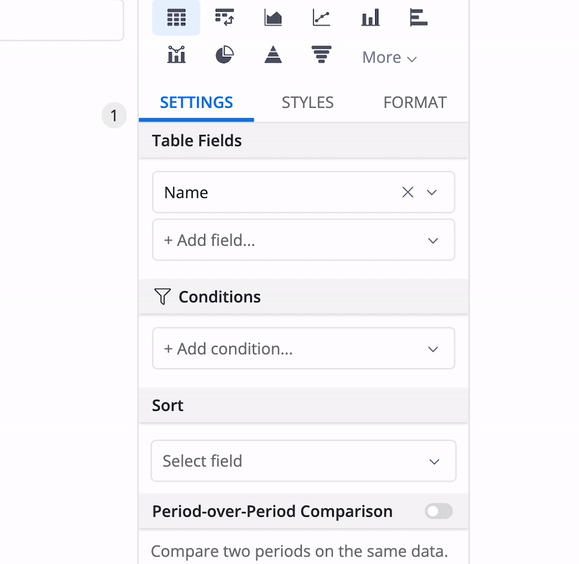
-
We fixed the disordered alignment of the items and text in the format’s dropdown list.
-
The wrong percentage data for the Period-over-Period comparison series was fixed.
-
We prevent saving a blank report into a dashboard now to prevent empty reports.
-
Removed the timezone banner when saving reports to a dashboard.
-
When exploring a Dataset or report, previously you could only search for Fields, but not Data Models. You can now search for both of them and save time finding the correct field you need.
AML
-
Create Data Model - When creating a new Data Model, the data table names are now sorted alphabetically for you to find easier.
-
Create Data Model - the search wasn’t working properly for a bit, we’ve fixed it.
And other bits and pieces we’ve updated
-
Previously, when searching, pressing “Enter” while loading would lead to an empty page. It won’t now.
-
We improved copywriting in various places (loading messages, confirmation, tooltips, etc) to make them more helpful.
-
We fixed some bugs in our tooltips that made them appear weirdly.
-
Our modals sometimes get buggy and glitchy when opening 2 of them at the same time. We fixed it.
-
Fixed the bug on some browsers not displaying the correct current tab’s name.
-
There was some confusion about our pricing plan explanation. We improved the copywriting in the pricing detail (when switching from a monthly plan to an annual plan).
-
Re-aligned some icons next to a widget on the dashboard.
That’s it for this month. Thanks to everyone who sent us feedback, reported bugs, and helped us improve Holistics for you ![]()