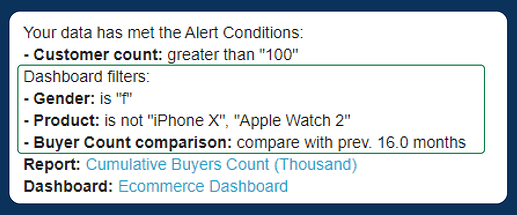When I create a slack alert for a report, I can choose dashboard filters that are applied. When the alert is triggered I get a slack message which includes a link to the dashboard. However, the link does not use the filters specified in the alert. The filters then need to be replicated, which is tedious and confusing for people that didn’t set up the alert.
Thank you for bringing this to our attention.
Our team has investigated the issue and confirmed that it is a bug on our end. We apologize for any inconvenience it may have caused and want to assure you that we are currently working to resolve it.
The fix is expected to be released in the next two weeks. We will keep you updated as soon as it’s available. Thank you for your patience and understanding.
If you have any other concerns or questions, please don’t hesitate to reach out. We’re here to help.
We are pleased to inform you that Alert messages now include dashboard filters with the filters state included in the dashboard URL. This means that when viewers click on the dashboard link, they will be directed to the dashboard with the filters already applied.
We trust this enhancement will greatly benefit you.
Best regards!