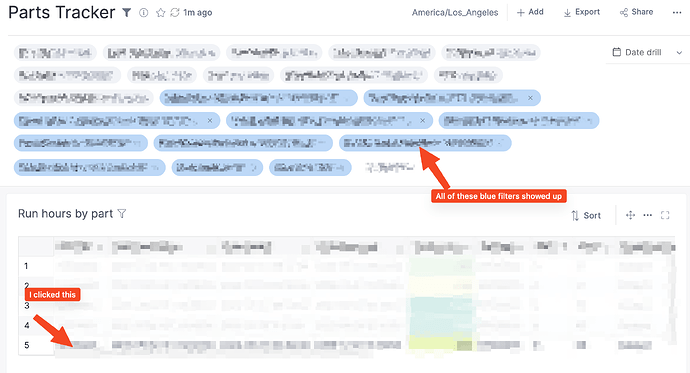I have a dashboard with a lot filters. When I click on a row – either accidentally or because I’m trying to copy-paste something – it adds a bunch of filters at the top. To remove those, I have to go through each filter one-by-one to remove. I feel like this feature should be less intrusive. Maybe it only does this on a right-click, or there’s an interface to confirm that I want those filters applied.
Hi Sterling, sorry for the inconvenience! @SterlingParamoreMSE
We totally acknowledged this feature has room for improvement and we will surely add this to our backlog for future improvement.
As a workaround for your case, when an ad-hoc filter is created upon accidentally clicking on a row, please click again on the row to clear the filter.
Thank you for the feedback.
Lol, I tried clicking on other rows and outside of the table, but I didn’t just click on the same row again. Thanks!
1 Like