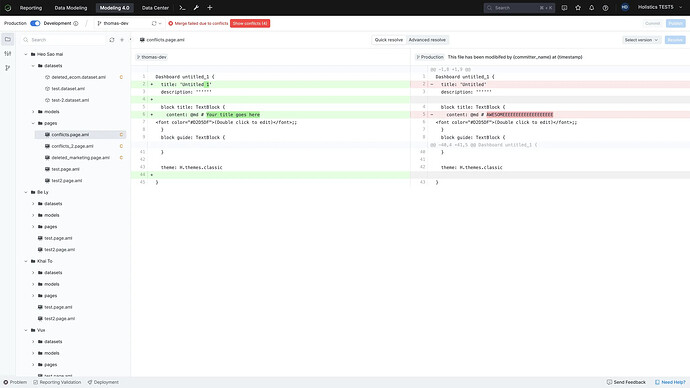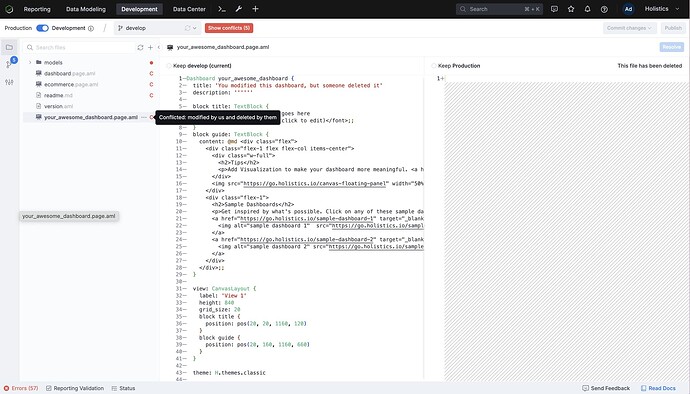Holistics has docs here about how to resolve a merge conflict in the UI. However when I just ran into a merge conflict after pulling from production, it didn’t show me any of conflict markers (<, =, >) mentioned in the docs. There was just a “Resolve” button in the top that I was able to click with no changes made to code, and I’m still not entirely sure what changes ended up being made from attempting to resolve the merge conflict. Is there something additional I need to do? Is this a bug?
Hi @anya.conti,
We’re sorry about this confusion, there are 2 explanations for this behavior:
- This file might be modified by someone and deleted by someone in different branches, which leads to a conflicting state.
- This file might be modified in different Operating Systems and that causes the newline conflicting issue: CRLF vs LF
In both cases, the current diffing editor couldn’t show the differences which led to this confusion.
We’re aware of this issue and are developing a new diffing UI to better show these errors. We expect to release this next month
3 Likes
Hi Huy,
Confirming that it was the first case in this situation. Is there any way to see a summary of what those conflicts are like there is when I use git in command line locally (example shown below)?
CONFLICT (modify/delete): {file_name} deleted in {commit} and modified in HEAD.
All the best,
Anya