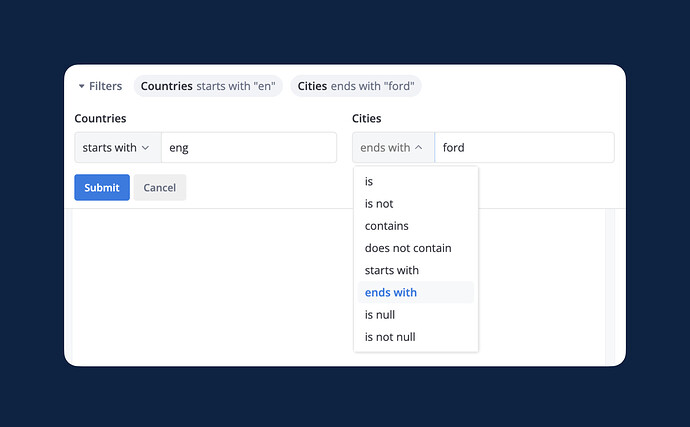Hi everyone! ![]()
Super glad to let you know we just added the “starts with” & “ends with” operators for Text filter.
So now you can filter for text values that start, or end with the string you input.
So where would these operators come in handy?
Take an example: you want to filter your zip_code field for a certain region, say New York - “10xxx”. Previously this is not achievable with our “contains” operator, since Holistics will return all zip code values containing “10” at the start, middle or end.
However, now it’s definitely feasible with the new “starts with” operator.
Please do note that this is case-insensitive, similar to (and actually a subset of) the “contains” operator.
For more information, please refer to our public doc: Text Filters | Holistics Docs.