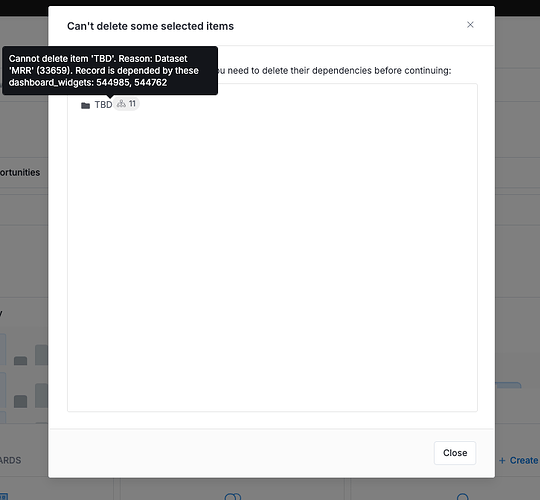I’m trying to delete some datasets from the front end of Holistics, but it’s telling me that it can’t due to dependencies. Basically, some widgets are using the dataset. It tells me the widget’s ID number but nothing else. How do I get to the widget based on the widget ID?
Hi Ian,
It’s Duong from Holistics.
Can you please provide us with screenshots of the issue so that we can support you further?
Thank you
Sure, I have a Datasets folder (called “TBD”) that I want to delete entirely. When I confirm the deletion, it shows this:
So basically I want to know where dashboard_widgets 544985 and 544762 are so I can delete them.
Hi Ian,
You can use our Settings > Activity Log and search for the widget by inputting the widget ID in the Target ID field and Target Class = QueryReport (Widget)
You can read about it more here in this doc:
We will improve this dependencies navigation in the future. For now, please use this workaround to find the deleted widgets and remove them.
Best regards,
I did try that but it didn’t work, it just couldn’t find the widget ID.
But after poking around the settings a bit, I managed to find that in Manage Data Sources I could get a list of the existing reports that my data source was used in, which showed the full URLs. So got there in the end ![]()
Glad that you can resolve it!
Please feel free to reach out if you have any questions.