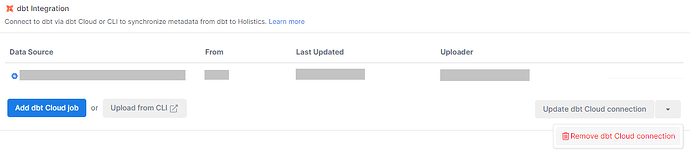I am able to add dbt integration connections in the settings. However, it looks like it is not possible to delete a dbt integration connection. Does someone know if this is possible and how?
Hi @Rouel_de_Romas,
Welcome to the Community! ![]()
You can remove a dbt Cloud connection in Organization Settings > Integrations > dbt Integration
Cheers ![]()
Thanks for replying @Theodore !
After removing the dbt Cloud connection I still see the connections I added
Hi @Rouel_de_Romas,
The Remove dbt Cloud connection option you were using only discontinues the automatic sync between dbt Cloud and Holistics models. Therefore, previously synced metadata will still persist in Holistics.
Currently, we don’t offer an option to entirely erase the synced metadata from dbt. However, we recognize the need for this feature and have added it to our development backlog for future consideration.
For now, if you prefer not to use the metadata from dbt, you can easily supersede it by adding your own descriptions to the model. By inputting descriptions for models and/or dimensions, the system will automatically overwrite the existing dbt descriptions.
Hi @Khai_To,
Thank you for your reply! Hope this feature will be added as soon as possible.