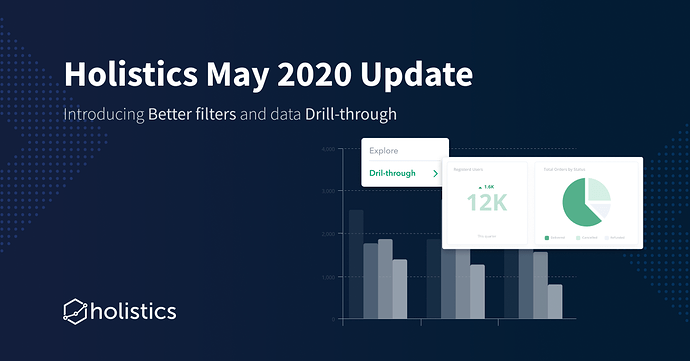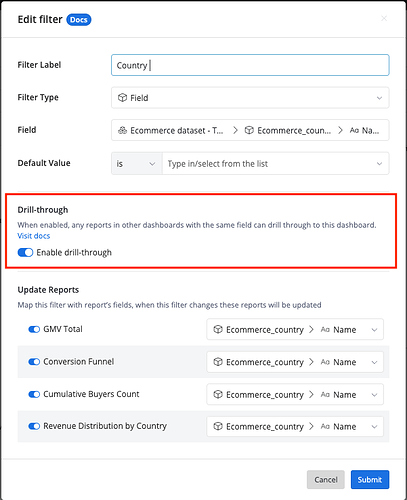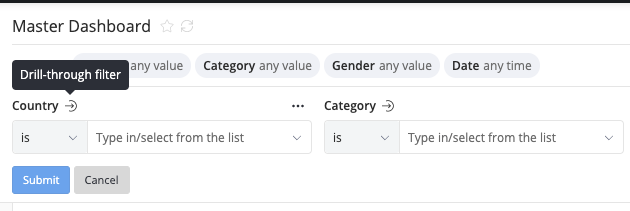This month’s theme is Filter! We’ve enriched your experience with Filter so you can explore your data and get to insights more seamlessly. Below are the new features in Holistics v3.0:
- Data drill-through (yeah it’s back!)
- Smart date parser
- Filter suggestions
- New color schemes
Let’s check them out!
Data drill-through
With data drill-through, you can explore additional data related to one or more data in the original report.
When we use drill-through, we right-click on a data point from any widget and navigate to a target dashboard to get details that are filtered to that context.
In our example below, we “drill” from the widget Revenue distribution by country in Master Dashboard to the dashboard Country breakdown to see Sales revenue by year, by city, by category, and by merchant filtered to that country.

Setting up drill-through is fairly simple. You may notice a new section when adding a new filter. Simply enable it and voila!
When you’ve enabled drill-through for a filter, you’ll notice this little icon in the filter display:
To learn more about how drill-through works, you can visit our docs. If you want to learn how to set it up to fit your business use-case, head to our guides.
Smart Date Parser
When it comes to date, our brains think of " Last Monday " or " December last year " instead of " 01-06-2020 " or " from 12-01-2019 to 12-31-2019 ". Imagine having to filter a dashboard to a certain day last week, we will have to manually open the calendar, see which date it is, and select it. How time consuming!
We want to reduce such mental load by “translating” what you think into what the machine can understand using NLP. Now you can input date/time expressions in human languages and Holistics will do the rest!
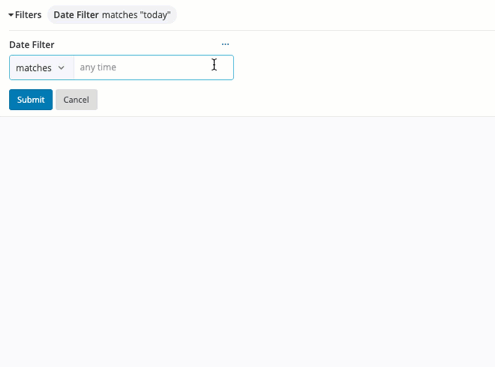
Some examples of valid syntax:
- yesterday
- monday last week
- last 2 months
- 3 weeks ago till today
- next 3 years in the future
- 19:00 yesterday to now
- Dec 2018 - 1/1/2020
- 1998 - 2018
To learn more about this feature, head over to our docs!
Filter Suggestions
We didn’t just stop at chronological filters. We even went further as to list all the matched values for you to select from when you input data into filters.
This will be helpful when your filter has too many values and you only remember the first character (worse, you don’t even remember what values are there!).
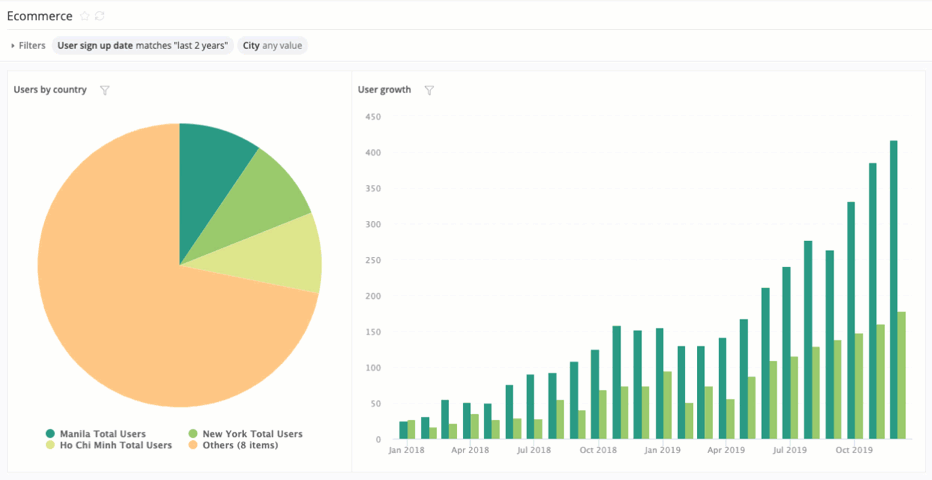
If you want to learn more about how filter suggestions work on the back-end, check out our docs!
Enhancements to Formatting
Previously, Holistics only support conditional formatting for SQL reports, but now we can do that for our dataset within the exploration window! Simply follow the steps like what you’ve done in Excel - no need to call your data analyst anymore!
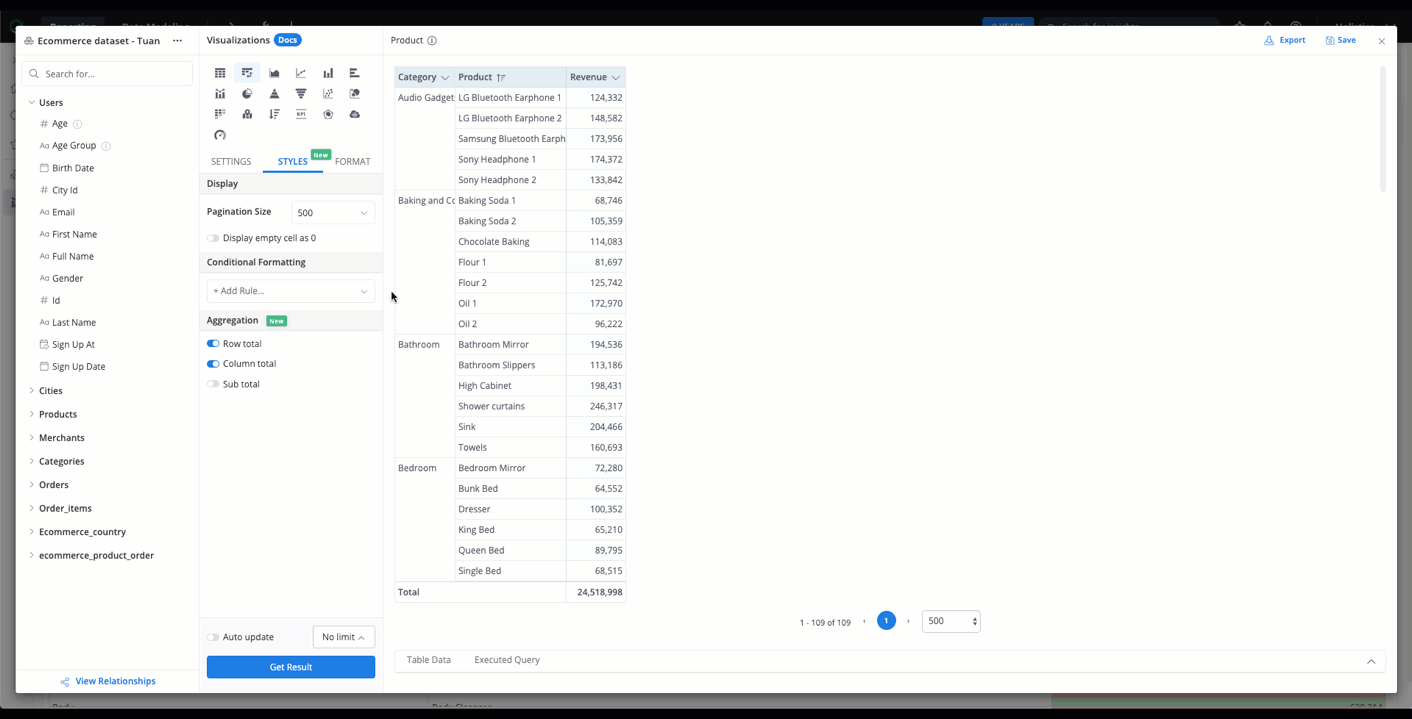
We have updated our primary colors
Now, our primary colors are much more modern and professional! Sugar coat your dashboards with our new colors and get inspired everytime you visit them!
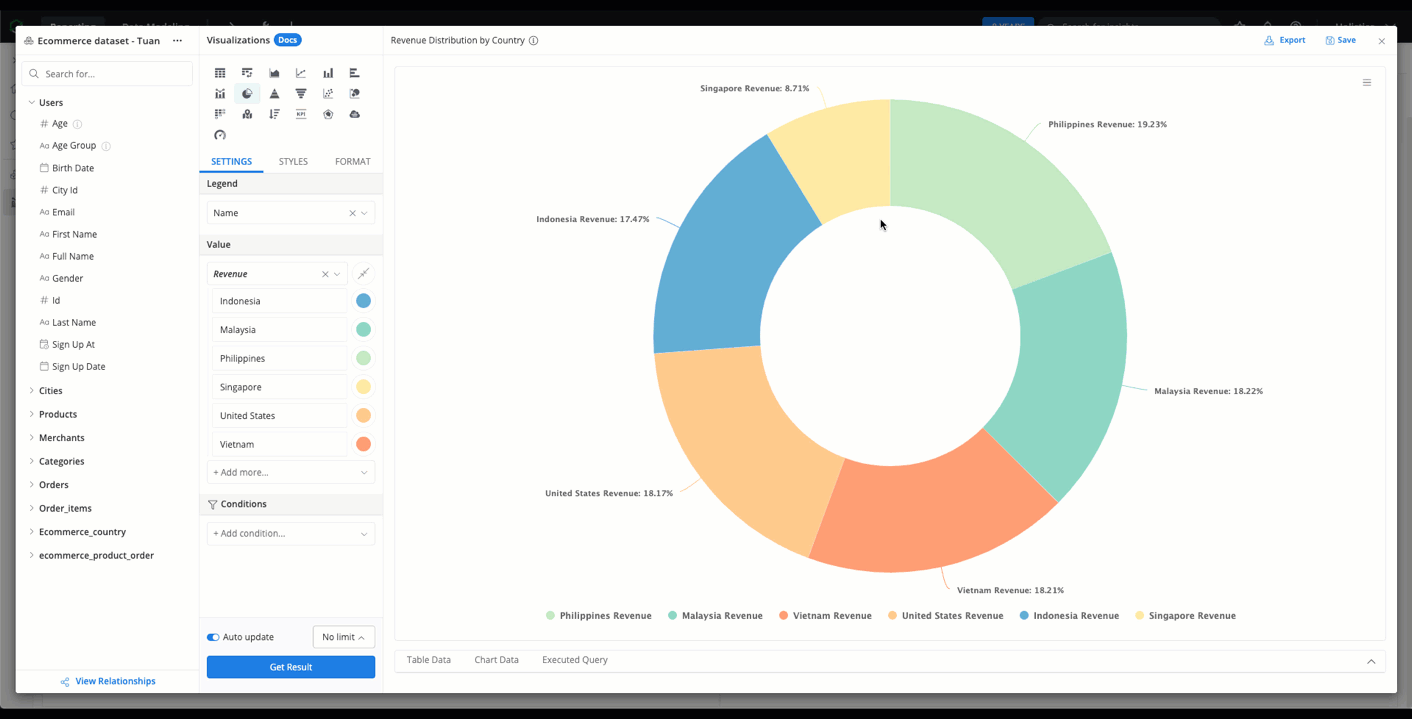
Coming up next
Remember asking us to support Amazon Athena? We’re working on it for V3.0!
Also, we’ll bring back the great old custom expression , which will look a lot like this.
Stay updated!
Besides the 3 new features and conditional formatting enhancement, there are a lot of incremental changes in our back-end to solve ad-hoc problems and improve your overall experience in Holistics. If you want to get a little bit geeky, check out our release note where we list them (almost) all!
Please continue sending us your feedback and don’t forget to subscribe to our newsletter to stay updated with the newest features!