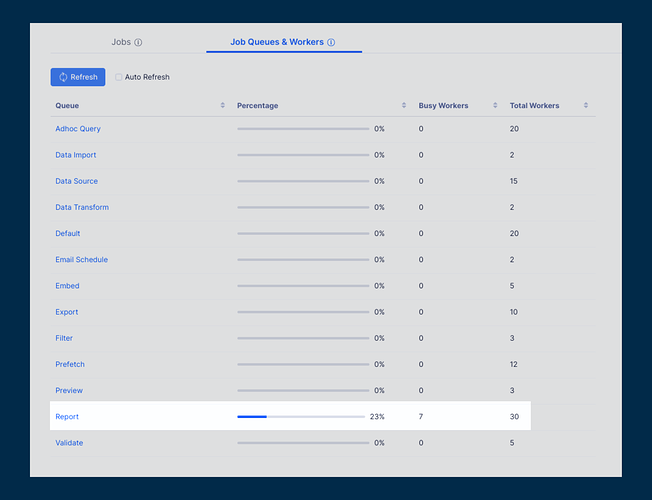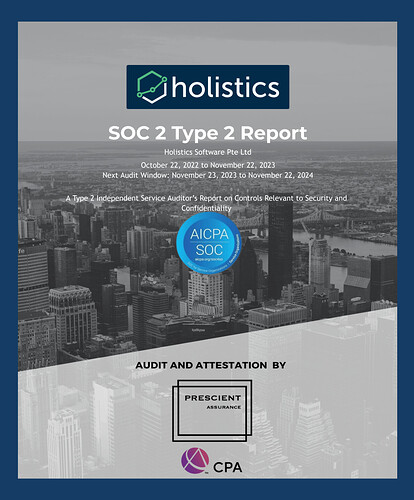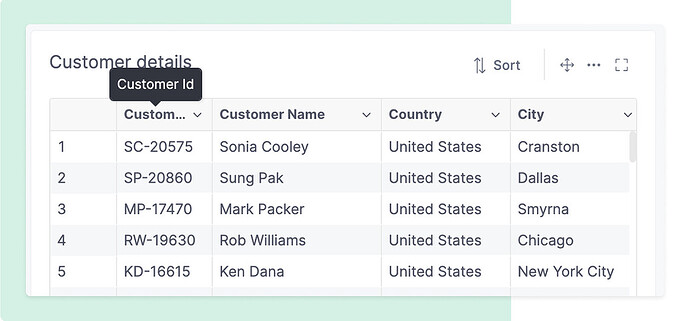Hello hello, friends of Holistics, how are you doing? I hope you’ve had a lovely Valentine’s Month. ![]()
Just like any great relationship, we believe your interaction with data should be swift, responsive, and, most importantly, satisfying. That’s why this round of updates is entirely focused on making your dashboards work faster and smoother.
So grab a box of chocolates, sit back, and enjoy the new speed ![]()
 Table rendering is now x3 faster!
Table rendering is now x3 faster!
If you’ve noticed your tables get snappier lately, no, you didn’t just get lucky. We’ve just released a new version of Table visualization, with x3 faster rendering speed.
It’s so fast, that you can barely see the render delay after your query is complete. Come see it in action:
Learn more in our release note: Launched: Improved Table performance Holistics Community
 Job Performance Dashboard (Closed Beta)
Job Performance Dashboard (Closed Beta)
Continuing our commitment to improving Holistics performance, we proudly introduce Job Performance Analytics Dashboard.
With Job Performance Dashboard, you can:
- Pinpoint the slowest reports within your workspace.
- Identify which dashboards aren’t running as fast as they could be.
- Monitor and check if your Holistics Job Workers are overloaded or not.
- Monitor your Dashboards’ performance after making optimizations to your SQLs or Data Warehouse.
To get access to the Closed Beta, sign up here: Job Performance Analytics Early Interest Form. And if you have any feedback or suggestions for us, we’d love to hear.
 Job queues & workers monitoring
Job queues & workers monitoring
Starting from now, you can have real-time visibility into your Job Queues and Workers, making it easier to manage and optimize your worker resources.
Under Job Queues & Workers tab, you will find a listing of your Job Workers, including:
- Percentage: Percentage of Job Workers that are busy
- Busy Workers: Number of Job Workers that are actively executing Jobs.
- Total Workers: Total number of Job Workers that are available in a certain Job Queue.
For the full tutorial, check out our doc here.
 New Pivot Table with improved performance (coming soon)
New Pivot Table with improved performance (coming soon)
Not only does Table visualization gets a speed boost, but we are working on the same upgrade for our Pivot Table as well. Stay tuned!
 We’ve just renewed our SOC2 type 2 report
We’ve just renewed our SOC2 type 2 report
We’re proud to share that we recently renewed our SOC 2 Type 2 Report, reaffirming our long-term commitment to the highest standards of global security, compliance, and privacy.
Since receiving our first SOC 2 Type 2 report in 2022, we’ve viewed it as an essential part of ensuring our platform’s security for both new and existing customers. As a Business Intelligence solutions provider, you trust us with your data, and we take this responsibility seriously!
If you’d like to access our SOC 2 Type 2 report, drop us a note here.
 New to Holistics? Join our regular training sessions (free)
New to Holistics? Join our regular training sessions (free)
If someone just invited you to Holistics, we offer regular live training sessions to help you put Holistics to the best use. Each training session is 60 minutes long, and there are various time slots to accommodate different time zones. And oh it’s completely free of charge.
Interested? Find a slot.
P/S: Not intrigued? Here’s what the audience has been saying! ![]()
 February UX updates
February UX updates
Like always, we jazz things up with a bunch of new UX improvements to make your day-to-day work with Holistics even more delightful.
Here are some UX updates highlights:
No more hidden table column names! Hover to see the full text now.
You can now resize the width of table columns. This change is temporary, and doesn’t affect the default width of the column. You can also bring it back to default width by double-clicking on the resize hover
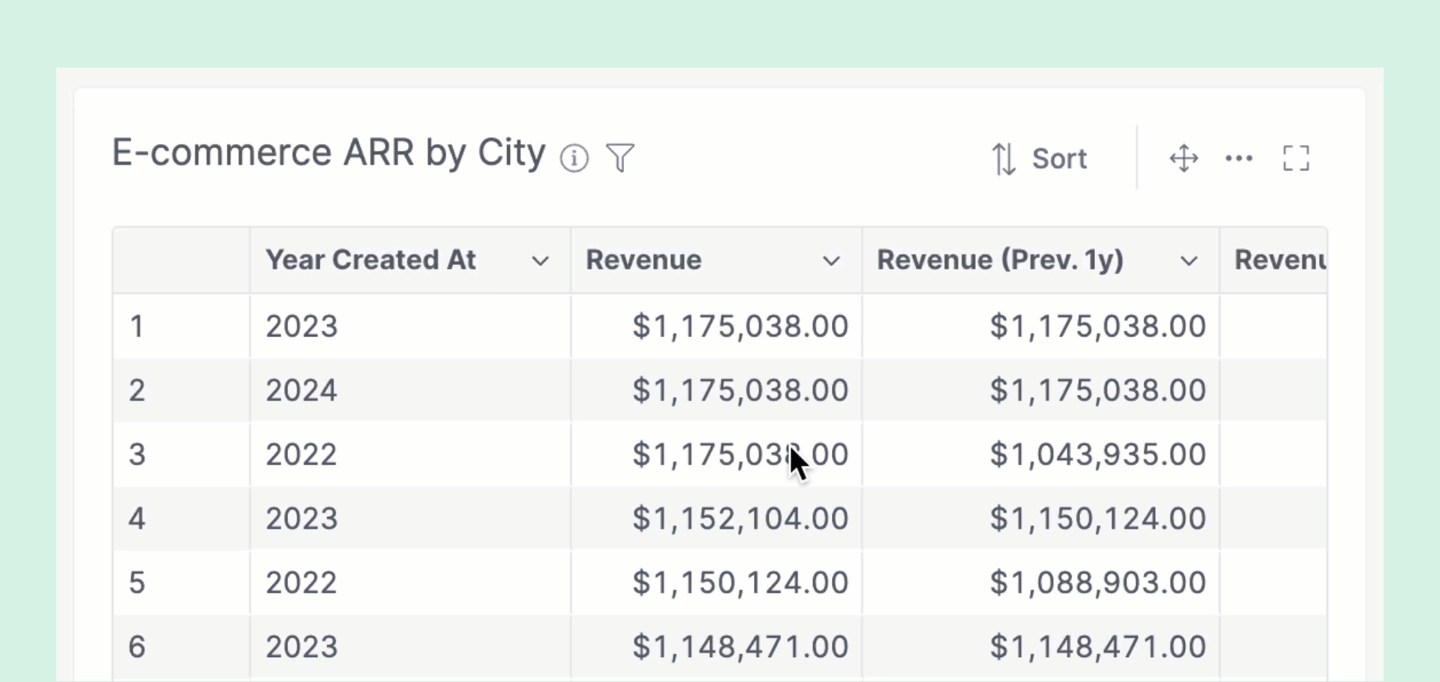
Check out our newest UX Update here: 2024 January UX roundup
Final words
That’s all for this month. If you’re curious about our upcoming direction, check out our Product Roadmap. If you’re interested in what we just released in the past few months, check out our Release Note.
Do you have any feedback for us? If you do, hit Reply and let me know. Or connect with me on LinkedIn and we can chat.
I’ll see you again real soon!