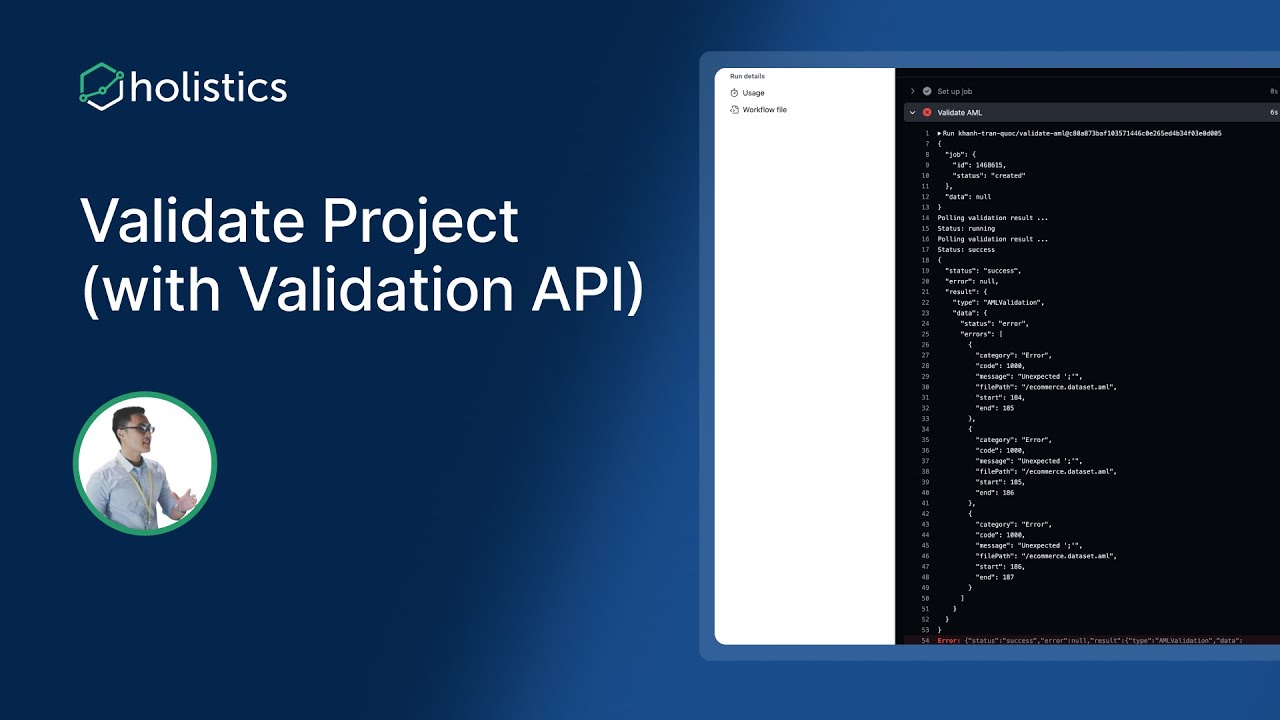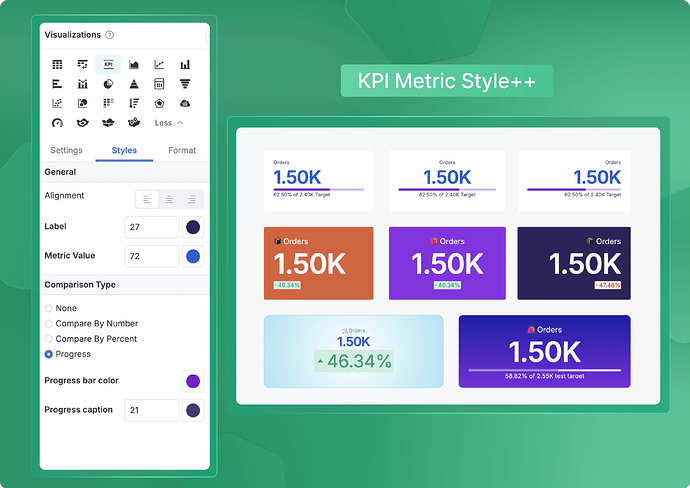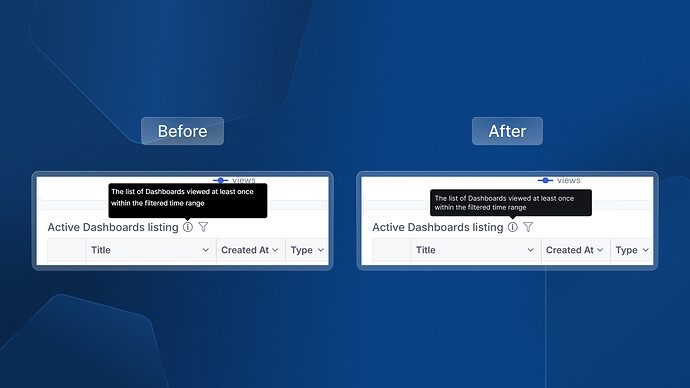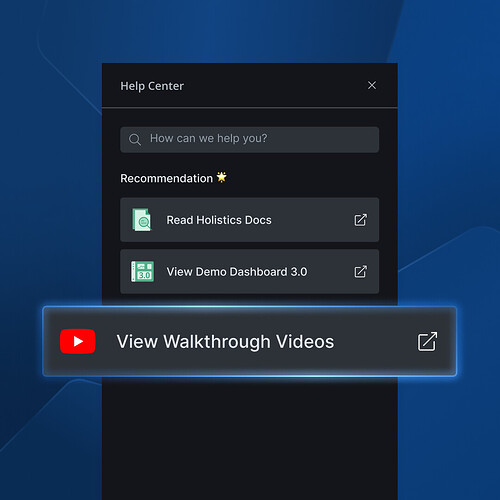Tuesday, December 17, 2024
When we first started Holistics, it was just an idea, a dream, and a lot of late nights fueled by cheap caffeine, sheer hope, and questionable life choices.
It was 2015. Microsoft had just released Power BI, Looker raised $30M, Tableau was in its prime and the concept of self-service BI with DevOps principles is just as strange as a spreadsheet with zero errors.
9 years later, many BI tools have come and gone. Some shut down, some got swallowed into larger products, and others wandered off in new directions. But we’re still standing. Not because we’re the best (we’re not, there’s always more to do), but because you found us.
You didn’t just find us, though. You told your friends, your colleagues, maybe even that random person who complimented your dashboard. If we got a penny every time someone discovered Holistics through a friend, we’d have enough for, well… maybe ten Big Macs. And sure, that’s not a lot, but you better believe those would be the best Big Macs we could have had! ![]()
Now, it’s our turn to say thank you, for the metaphorical Big Macs.
We’re excited to introduce the Holistics Referral Program.
 Refer Holistics, Get $300
Refer Holistics, Get $300
You probably know someone, maybe it’s a team, a startup, or a data leader in need of a new BI tool. If you think Holistics could make their lives easier, refer them. It’s that simple.
Here’s how it works:
- Fill out our quick Referral Form with your friend’s contact info. (Or, if your friend signs up for a trial, they just need to mention you during the process).
- We’ll follow up, and take it from there.
- When your friend subscribes to Holistics, you’ll get a $300 reward for being an awesome ambassador.
Ready to share the good stuff?
Thank you for spreading the word. I can’t wait to meet the friends you bring along. Here’s to many more dashboards (and Big Macs)!
 Project Validation (with Validation API)
Project Validation (with Validation API)
The Validation API allows you to validate your projects outside of Holistics, enabling smooth integration with CI/CD workflows. This feature is particularly useful in scenarios such as:
- Validating updates before merging a pull request into the
masterbranch by incorporating the Validation API within the CI/CD pipeline. - Validating changes immediately after updates are pushed to the
masterbranch. - Running validations prior to using the Publish API to ensure a successful publish.
Nothing says “professional” like catching mistakes before they even become everyone else’s problem.
 Two-factor Authentication
Two-factor Authentication
Two-factor authentication (2FA) is here, adding an extra layer of protection and security. Once enabled, Holistics will request a code from an authenticator app (e.g., Authy, Google Authenticator) on your phone, ensuring only you can access your account.
If you’re an admin, you can also mandate two-factor authentication for all users to enhance the organization’s security.
 Export Your Entire Dashboard as an Excel File
Export Your Entire Dashboard as an Excel File
You can now export your entire dashboard to an Excel file.
Yes, the whole thing. Every chart, every widget, every metric, all neatly packaged into a spreadsheet you can dissect, share, or just stare at while pretending to be busy.
 Enhanced Interactions for Table and Pivot Table
Enhanced Interactions for Table and Pivot Table
New table interactions are here for both Tables and Pivot tables.
You can now change aggregations, auto-size, rename, freeze, or remove columns right on the spot. If your team’s been cozy with Google Sheets or Excel, they’ll feel right at home with these updates!
 Merge Lines for Reference Lines and Trend Lines
Merge Lines for Reference Lines and Trend Lines
Now you can flip the “Merge into One Line” toggle for trend lines and reference lines to simplify your chart visuals. This handy switch lets you condense everything into a single global line, adding clarity to your chart.
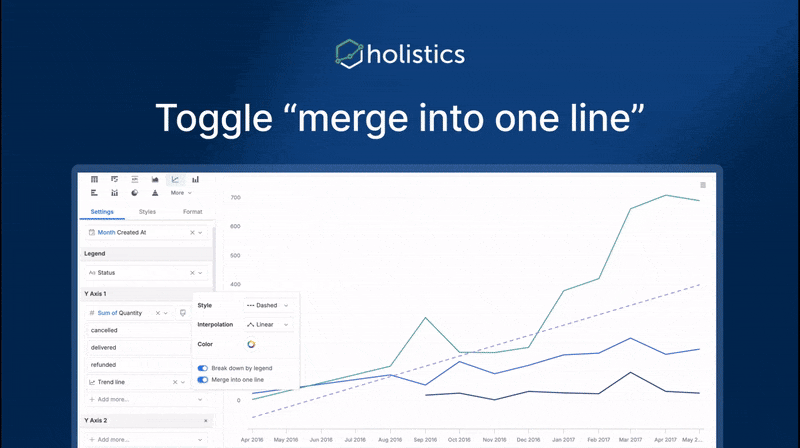
 Embedded Report Builder (coming soon)
Embedded Report Builder (coming soon)
If you’re using Holistics for embedded analytics, you’d love this: your embedded viewers will soon be able to explore dashboards with our intuitive drag-and-drop interface.
Ad-hoc analysis just went from “ugh, do I need help with this?” to “wow, I’ve got this!” in no time.
 KPI Metric Styling (coming soon)
KPI Metric Styling (coming soon)
Soon, you’ll have more options to customize fonts, colors, and everything else you need to make your KPIs shine—or at least look like they’re shining.
This will come in handy when this year’s KPIs are tanking faster than your phone battery at 5%, and you want to slap on some green, throw in a fancy font, and hope “aesthetic” counts as a performance metric.
(If it can’t be fixed, it might as well be fabulous, right?)
 Dynamic Data Source (coming soon)
Dynamic Data Source (coming soon)
Our product team has been hard at work on Dynamic Data Sources! This upcoming feature allows you to automatically switch data sources based on who’s viewing your report or whether you’re in dev or production mode.
With Dynamic Data Sources, you can:
- Use the same models, datasets, and dashboards for different clients, each with unique data sources.
- Easily switch between development and production data sources depending on where you’re working.
Our product team just whipped up a demo to show it all off in Holistics. Trust me, it’s worth a look. ![]() Learn more about this feature here: Dynamic Data Sources.
Learn more about this feature here: Dynamic Data Sources.
 Excited about the new features? Join our Free Training
Excited about the new features? Join our Free Training
We offer 60-minute live training sessions designed to help you get the best out of Holistics. With multiple time slots available, there’s a session that fits your schedule, no matter your time zone. And it’s completely free of charge.
Interested? Find a slot here.
Not intrigued? Here’s what the audience has been saying! ![]()
 December UX Updates
December UX Updates
Here’s a quick look at the highlights from our latest UX update:
- There was some redundant whitespace below the widget description tooltips. We removed that.
- You can now access our walkthrough videos in the Help Center panel.
For more details, check out our community post here.
Final words
That’s all for this month. If you’re curious about our upcoming direction, check out our Product Roadmap. If you’re interested in what we just released in the past few months, check out our Release Note.
Do you have any feedback for us? If you do, hit Reply and let me know. Or connect with me on LinkedIn and we can chat.
I’ll see you again real soon!