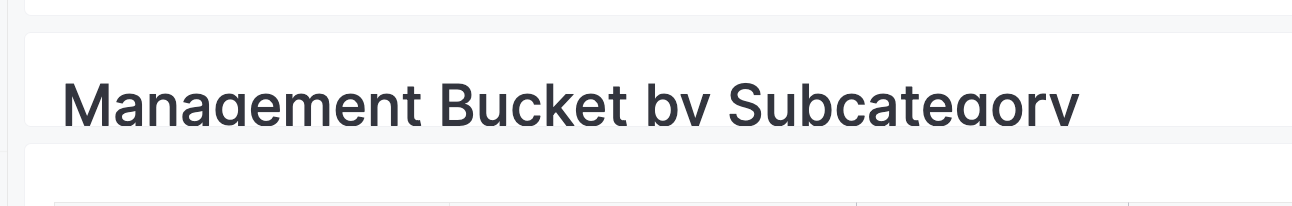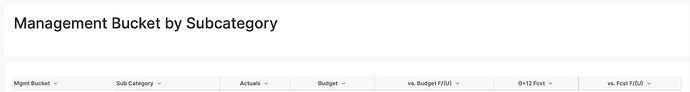Is there a way to resize the grid in dashboard structure? The grid is large enough that it creates unnecessary white space between reports on a dash but one step smaller cuts off the total at the bottom of a report.
Hi Julian, @jsaaiman
Thank you for reaching out to us! To help me understand the situation better, would you mind sharing a screenshot of the issue?
Looking forward!
Hi again Daphne,
In this view, the title is being cropped
In this view there is too much white space.
Hi @jsaaiman,
Thanks for the explanation. I completely understand the challenges you’re encountering.
While we currently don’t have immediate plans to incorporate grid-size customization in the existing dashboard, I’d like to share an exciting development. We’re actively working on a next-generation dashboard within Holistics known as Canvas Dashboard.
With Canvas Dashboard, you’ll no longer design your dashboard in a grid-based layout. Rather, you’ll have the flexibility to arrange your text, visualizations, and even filters freely on your dashboard.
Currently, Canvas Dashboard is a beta feature for Holistics 4.0. You can check out more detailed about the feature, as well as how to sign up for the beta program here: [Closed Beta] Introducing Canvas Dashboard!