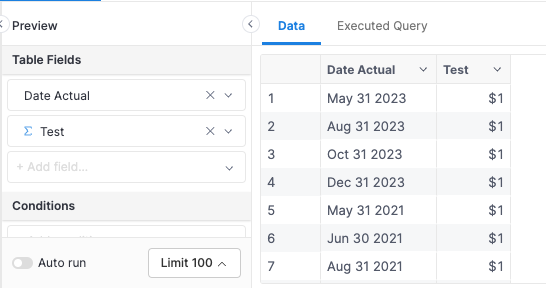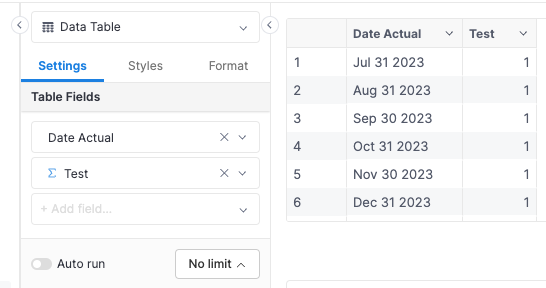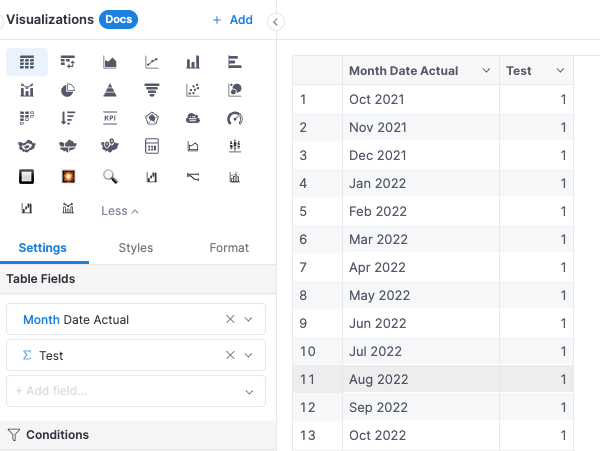Hey I’ve set number formats in a data model (eg format: "[$$]#,###") but it’s not appearing that way in visualizations. Obviously I can go in and set it directly in the visualization but to my mind that defeats the point of pre-setting it in the data model in the first place.
One thing, the measures that have the number formats defined are all aggregation_type: 'custom', not sure if that’s a factor…
Hi Ian,
Thank you for contacting us.
Pertaining to the matter at hand, our team is currently conducting an investigation. It would be greatly beneficial if you could supply the location where you performed the formatting and the screenshot as well.
We eagerly anticipate your prompt response.
Kind regards,
Toan
Thanks. The formatting is set in model definition, like:
When I preview it from the model, it looks as expected:
When I preview it from a dataset that uses the model, it loses the formatting:
This is also how it appears in the prod environment using that dataset:
Hi Ian,
Thank you for your response and for the insights provided by you.
With respect to the matter at hand, we have attempted to recreate the issue but to no avail. Could you possibly confirm whether you saved your modifications during the measure definition process in the data model? If that was indeed the case, it would be necessary for us to impersonate to comprehensively investigate the underlying cause.
We anticipate your prompt response on this matter.
Kind regards,
Toan
Yes, I’ve saved changes to the data model and even deployed it to production. Happy to have you guys having a look in our Holistics instance to see if you can figure out what’s going on, should I raise a support ticket or can you do it from the info I’ve provided?
Hi Ian,
Could you provide us with your email that used Holistics and the data model, and the dataset link you previewed as well?
Looking forward to hearing from you soon!
Best regards,
Toan
Hi Ian,
Please provide this information by raising a support ticket.
Best regards,
Toan
I’m also seeing this behaviour, but only on datasets using the AQL engine __engine__: 'aql'. Reverting to __engine__: 'sql' brings the formatting back.
Hi @mpyper, @Ian_McLaren and anyone who might concern,
Upon investigation, we acknowledge this as a system bug and are actively working on resolving the problem.
We sincerely apologize for any inconvenience caused and will keep you updated on the progress of handling this issue.
Hi, any updates on this? It’s quite frustrating to have to go through the custom formatting steps for every field in a visualisation, especially when it’s a non-USD currency amount (seven clicks to go through all the menus! More to remove the decimals)
Hi @Ian_McLaren and @mpyper,
We have released the fix for this error. Could you check if this issue persists on your end?
No, it doesn’t look any different to me. The set format doesn’t appear when I’m querying the dataset or in visualizations.
Hey @Ian_McLaren,
I’m sorry for any inconvenience you may have experienced. To ensure we can provide you with the best assistance possible, would you mind submitting a support ticket with the links to the data models and datasets you’re working with?
I’m looking forward to hearing from you soon.
Just to confirm, this fix did work for me, it looks like it may be a different issue that Ian is experiencing in which case apologies for piggybacking off the original bug report.
Just been having another look at it, I think I’m good now. I’m setting the format in the metric definition and it’s working fine. If I have any other issues I’ll come back to you.