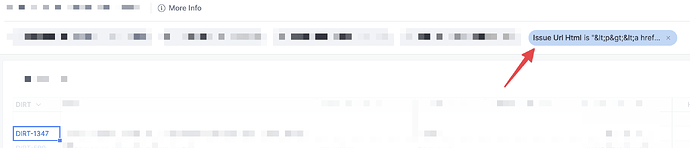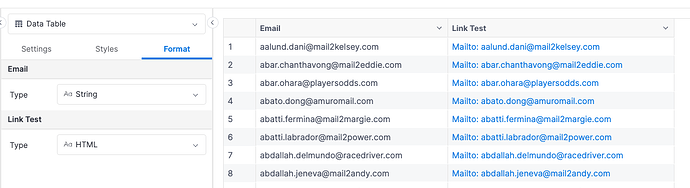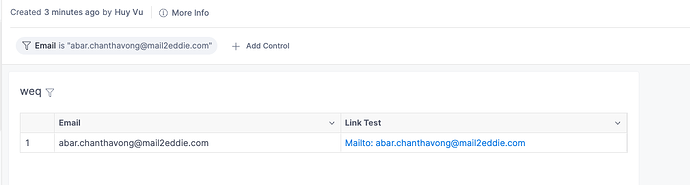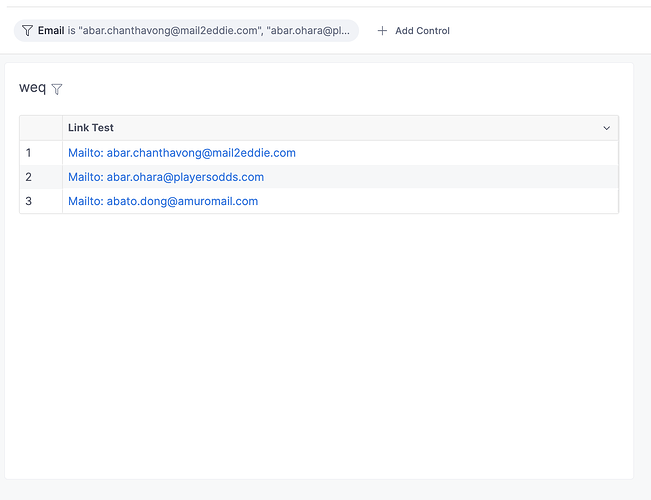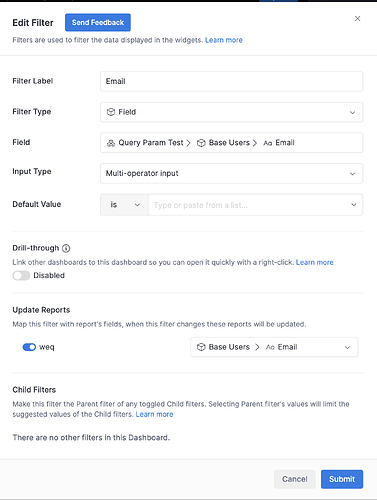olammas
December 14, 2023, 8:24pm
1
Hi,
I’d like to request first class support for hyperlinks (similar to Looker ).
Currently we can render the link via the HTML option but this has some weird side effects.
The filter looks strange
We have to store the HTML is our Redshift tables rather than applying it at visualization
Queries are suboptimal when using cross-filter (see image below) as they can’t leverage sort keys (or primary keys)
Thanks!
HuyVu
December 19, 2023, 10:52am
2
Hi @olammas ,
We haven’t supported the link option like Looker. But I think I have a workaround to solve the 3 side effects that you’re facing:
Instead of storing the HTML column in the database, I can create a custom dimension to dynamically generate the HTML
For example: in my model, I have this dimension email, I want to create a mailto link based on this email value
dimension email {
...
}
dimension link_test {
label: "Link Test"
type: "text"
definition: @sql '<a href="mailto:' || {{ email }} || '">Mailto: ' || {{ email }} || '</a>'
;;
}
Explanation: this is SQL string concatenation, in Postgres the operator is ||. The {{ email }} is the AML syntax to refer the dimension email
When building the report for this link_test column, I choose to format it as HTML so it can display as a link
When building the filter, I use the original email column instead of the HTML column
Let me know if my suggestion helps you
1 Like
olammas
December 19, 2023, 4:37pm
3
Thanks @HuyVu . This does really work for our needs as we only want to show only the string and the link in one cell rather than duplicating valuable space in the table
3 Likes
HuyVu
February 5, 2024, 3:46am
4
Hi @olammas
I’m sorry I’ve overlooked your reply here. Regarding your concern about:
as we only want to show only the string and the link in one cell rather than duplicating valuable space in the table
We can overcome this by:
Only show the HTML column in the chart (Pic 1)
But filter the value based on the original email column (Pic 2)
Let me know if this works for you
olammas
February 5, 2024, 4:55pm
5
Sorry for the typo!!!
No that doesn’t work. If the user wants to cross filter it will still apply the cross filter on the HTML rather than the primary key. My image attached is when using a cross filter (see point 3 in the OP)
HuyVu
February 6, 2024, 11:22am
6
Hi @olammas ,
Got your point.
Right now I can’t think of any workarounds to solve all 3 points.
1 Like
olammas
February 14, 2024, 9:53pm
7
Also noting that users have flagged the current implementation means you cannot copy what is in the cell. You end up copying the HTML to your clipboard, which is not ideal
1 Like
olammas
March 28, 2024, 6:33pm
8
Additionally, when exporting CSVs the user is stuck with the HTML rather than the text they want to view
1 Like
Khai_To
May 16, 2024, 9:55am
9
Hi @olammas ,
Just want to share with you a little update about our approach to solve the problem with hyperlinks.
Note: This is an early feature launch announcement, meaning the feature is still in development. We make this announcement early to gather feedback and make sure what we build actually helps solve our users’ use cases.
[image]
We’re thrilled to present Actions, an innovative feature enabling dynamic interactions with your data and visualizations. This empowers Report Consumers to engage with data beyond static viewing, unlocking a vari…
Do let us know if you have any questions
2 Likes