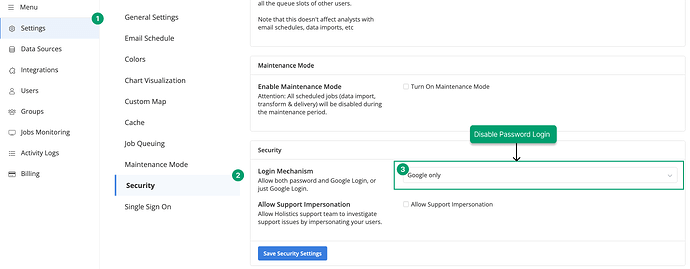The problem: You want to enforce Two-factor Authentication (2FA) for all members in your Holistics Tenant for security reasons.
Answer: Because Holistics does not support 2FA for Password-based Authentication, you should:
- Disable this login method in your Tenant Settings.
- Enforce 2FA within your Google or Okta Workspace.
If you are on Enterprise plan, you are eligible for Single Sign On (SSO) feature. If not, you can choose Google Sign In as the default sign-in method. From these workspaces, you can enforce 2FA requirements for your organisation.
These resources may be helpful for you: