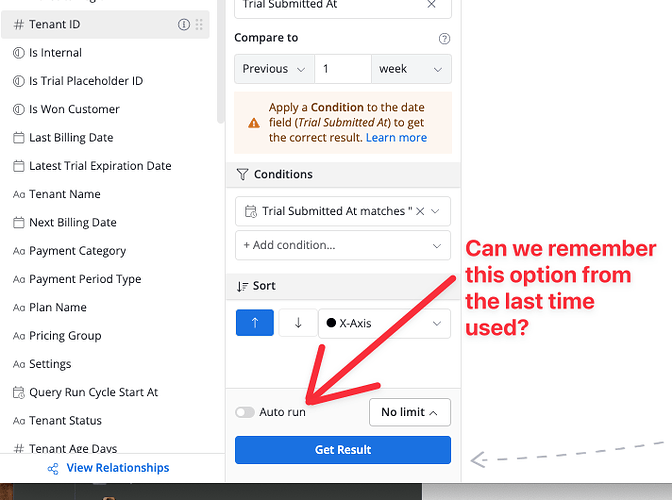When I explore datasets, most of the time I want to be able to drag and drop and auto-run without having to click “Get Result”. This gives me instant feedback loop that makes it easy to continue developing the report.
Occasionally only when the dataset is large, I will then prefer to carefully craft the explore.
At the moment this checkbox is always turned off. Even when I turn on, the next time I open an explore it’s turned off again. This is annoying and I keep forgetting to turn them on.
Can I suggest either:
- Holistics auto-remember the value of the checkbox the last time it runs
- Have an option for me to set the default value of the checkbox