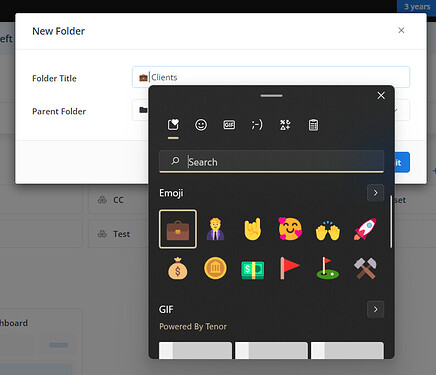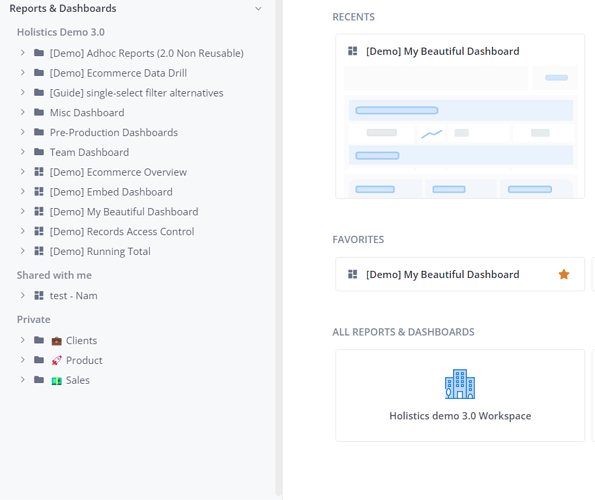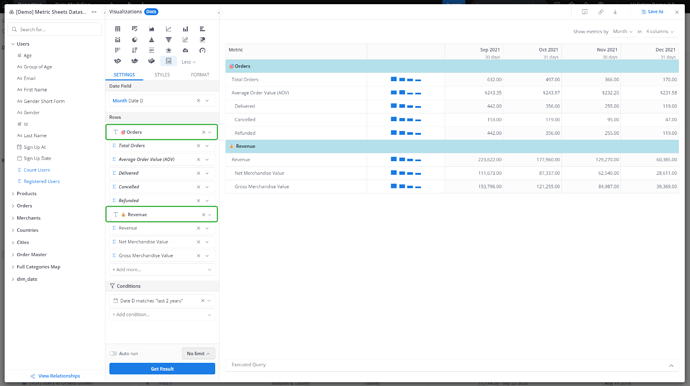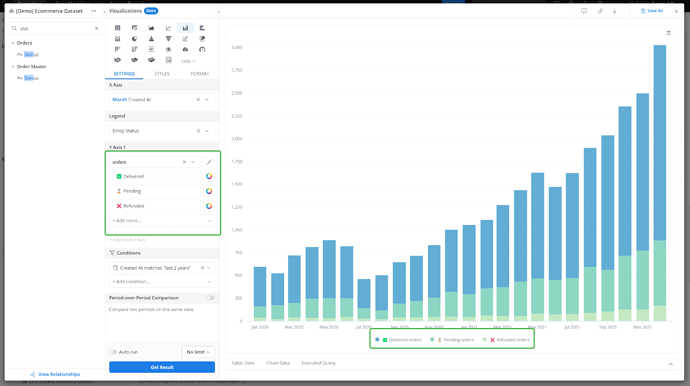Emoji can make your workspace look more fun and help users recall the objects easily.
At the moment, Holistics doesn’t support a native way to add emoji, but you can add emoji to any textbox in Holistics by these system shortcuts
- For Windows Users, type
Windows + . - For Mac Users, type
Control + Command + Spacebar
Below are some examples of how I use emoji in Holistics
Using Emoji in Folder / Dashboard names
Using Emoji in Charts and Tables
Are you using emoji in your workspace, leave your comments below ![]()