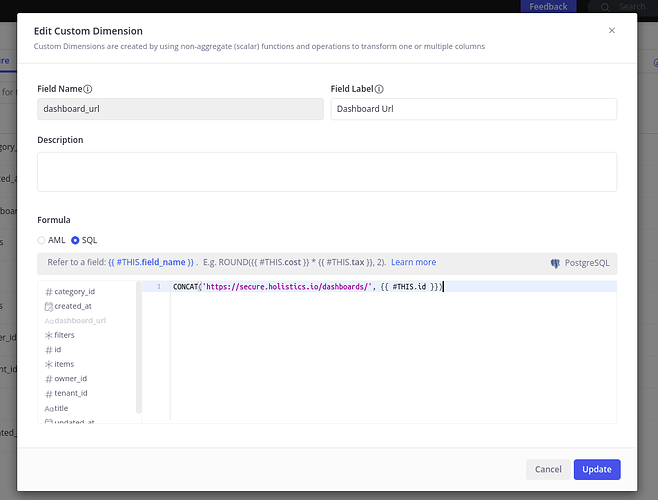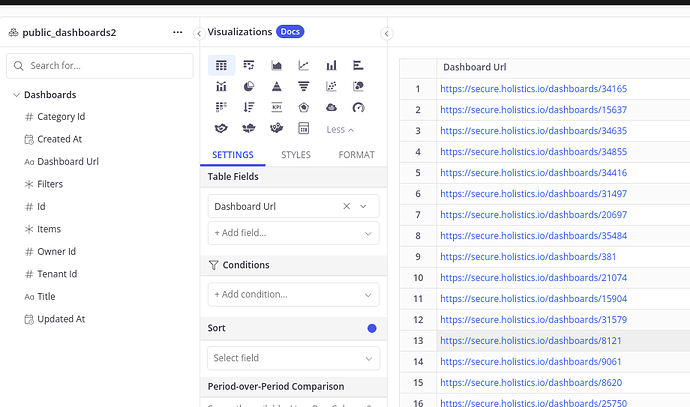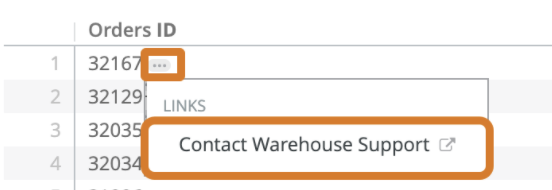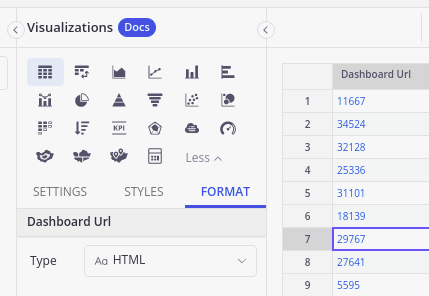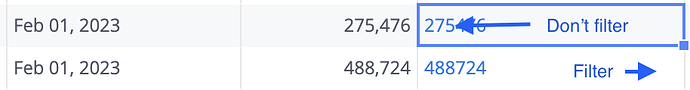It is sometimes helpful to provide a dynamic URL link in result of a query on a table visualisation - e.g. when drilling down to a specific order, rather than copy the result and paste it into another browser tab, you could click it and be given the option of opening the actual order in a browser-based business system.
Hi Alex,
I’m Tan from the Holistics team. I believe you can achieve what you want by creating a custom dimension like this:
This dimension will return a link dynamically based on any logic you want for your URL.
Here is how it would look like in a table.
Regards,
Thanks Tan! While the above definitely works, it means you need to add the extra URL column which provides the raw URL - suggestion was more to be able to have a link directly within an existing dimension field - something like this:
Thank you for your suggestion, we’ll definitely add that to our list of potential improvements. As for this specific case, I think you can use our HTML format to display the ID as a clickable link.
For example, this field will looks like this with the HTML format:
CONCAT('<a target="_blank" href="https://yourlink.com/', {{ #THIS.id }}, '">', {{ #THIS.id }}, '</a>')
Hi,
we’re using these links in custom dimensions and are quite happy with it. However, some users get confused when they click the link and the cross-filter gets applied. While it’s easy to click on it again, it’s not very user friendly.
Could you set the listener in such a way that the cross-filter does not get applied when the link is clicked?
Hi @JanKadlec,
This is Thinh from Product Team. Thank you so much for your feedback.
I could definitely see why you would want the cross-filter to behave that way! I have forwarded your request to our team, so please be patient while we make it happen. We’ll keep you informed of any updates.