Hi!
I would like to compare to the previous quarter when using the KPI widget. For now I can hard code the comparison dates, but this is annoying to maintain.
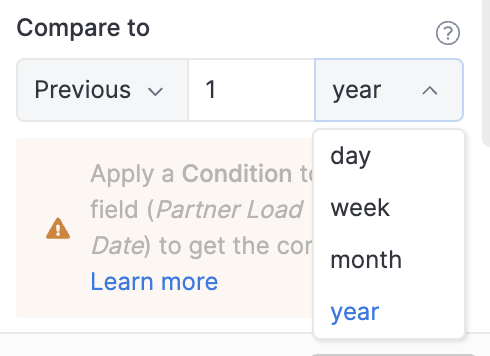
Thanks!
Hi!
I would like to compare to the previous quarter when using the KPI widget. For now I can hard code the comparison dates, but this is annoying to maintain.
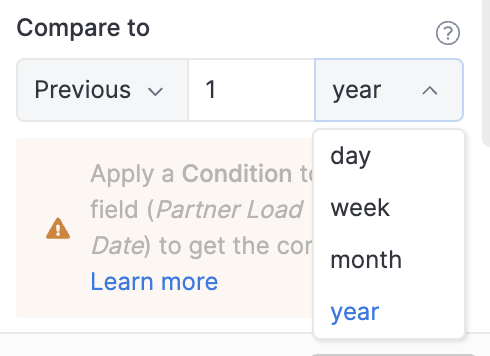
Thanks!
Hi @olammas,
I understand it will be super annoying to hard code the comparison date.
We added the option Quarter into our backlog for future improvement.
For now, as a workaround, you can set the comparison to Previous 3 Months (which is basically Previous 1 Quarter)
I’m not sure previous 3 months is the same. If we’re in November the previous 3 months would include October which is Q4.
Hi @olammas,
To further explain my suggestion:
In Holistics, Previous 3 months does not imply the duration from the Current Time → Previous 3 month
Previous 3 months doesn’t mean the duration from November to AugustThe option Previous 3 months should be the Point of Time (which is the Current Time shifted 3 months ago)
The example could be referred below
| Metric Period (Month) | Prev Metric period (Prev 3 months) |
|---|---|
| November | August |
| October | July |
| September | June |
So let’s say if we’re in November, the Previous 3 months should be August instead of the duration from August to October
Thus, the Previous 3 months could be safely used as the workaround for Previous Quarter.
Do let me know if you have any concerns.
Right but August, September, October is not Q3. Q3 is July, August, September. So the 3 month logic doesn’t work for representing quarters when you’re +1 month into the quarter.
Please correct me if I’m misunderstanding.
Thanks ![]()
Hi Olly,
The example given above is when the displayed grain of data is “Month”. In that case, the logic of PoP would compare the current month to the month of 3 months ago. In other words, it would compare the current month to the corresponding month in the last quarter: 1st month of Q4 is compared to 1st month of Q3, the 2nd month of Q4 vs the 2nd month of Q3, and so on.
When the display grain of data is Quarter, PoP would compare the whole quarter to the last quarter.
When the display grain of data is Year, PoP would compare the Q4 last year - current year Q3 to Q1 - Q4 this year
In the case of the KPI chart, there’s no visible grain so the range of the data is defined by the condition. Thus a filter “this quarter”, which returns the data from Oct to Dec, would turn into a filter that returns data from Aug to Sep for the comparison value.
Actually this does not solve our use case. We’re trying to compare quarter until last week to the previous full quarter. When trying the above ‘3 month’ comparison the result is incorrect.
In that case, I think you can modify the KPI to compare with the Absolute value. Here are the steps to accomplish this:
count(customers.name) with your specific metric, and customers.won_date with your date dimension:count(customers.name) | exact_period(customers.won_date, @(last quarter))
Got it. At this stage we don’t want to move this dataset to AQL so I would say that the initial feature request still stands.