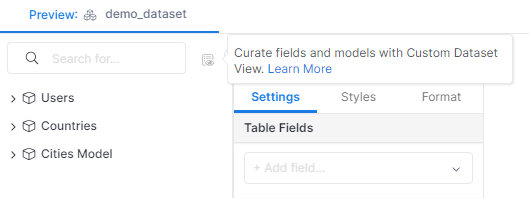Hi @DataGeekDude,
This is a great input! We’ve added it into our backlog for future enhancements and will inform you when we have plan to support this.
Cheers ![]()
Hi @DataGeekDude,
This is a great input! We’ve added it into our backlog for future enhancements and will inform you when we have plan to support this.
Cheers ![]()
Hi @Theodore,
I went ahead and pushed a change to a dataset and I cannot see this in when I go to create a chart. It’s just the same list of fields as before. Do I need to ask for this to be enabled for my account?
Also, I demo’d this to our analysts and they love the idea but agree that some of our dimension table that are used across lots and lots of places having to copy/paste the same view definition to multiple datasets is really inconvenient, and if you add a new field to an existing model, you now have lots of places to go an update the view definition for, which is really painful.
Hi @DataGeekDude,
Sorry for the late response! We’ve recently made some changes to the availability of Custom Dataset View, but this should not affect you. Would you mind checking if you can see Custom Dataset View available in your account? If this problem persists, could you send us a support ticket following this guideline: Support Hours & SLA | Holistics Docs ?
Also, thank you very much for your insight. We’ll keep you inform once we have plans to improve this!
How do I check if you can see it in my account? Is it a feature flag or something in the settings?
You should see this Custom Dataset View icon in all datasets when in “Preview” in Modeling or in Reporting tab.