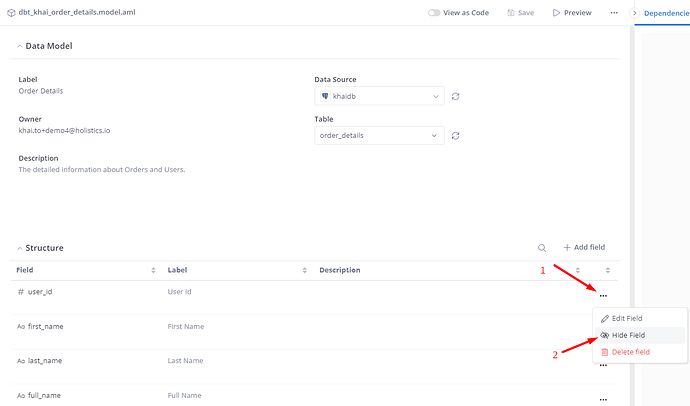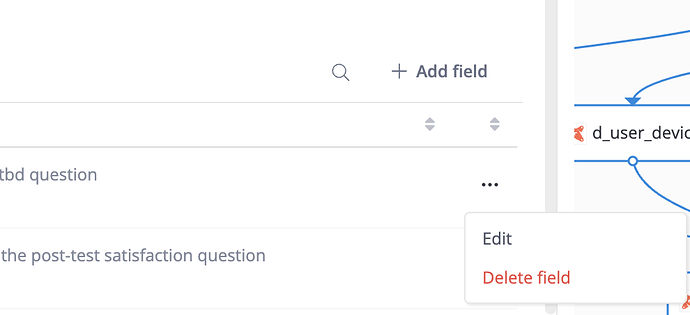When editing models in AML / Modelling 4.0 It would great to be able to hide specific fields from the UI view e.g.
We have a model with three fields a, b and c. We want to hide field a as it is a GUID and not useful for analysis.
At the moment I have to go into the AML code (switch to View as Code) and find the field and change (or add) the hidden property to true e.g.
dimension a {
label: 'a'
type: 'text'
hidden: true
definition: @sql {{ #SOURCE.a }};;
}
It would be really useful, if this was present in the “UI” view, so when you edit the field there is a checkbox to be able to check and hide the field. This allows less technical users to hide fields rather than diving into AML which could be scary