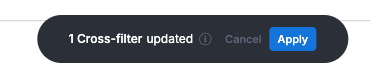On Canvas dashboards we get this confirmation dialogue where we need to click “apply” whenever we change any cross-filter, for example when selecting a row from a table visualisation.
There are a lot of dashboards where we frequently select rows in table visualisations to have other visualisations cross-filtered, having to hit “apply” every time makes this process much slower, and I believe most BI tools don’t have this confirmation dialogue.
Please add an option to auto-apply cross-filters without needing to confirm ![]()