The long-awaited Drill-through feature has come back - more powerful yet easier to set up than the previous version!
What is Drill-through
With data drill-through, Holistics’ customers can explore additional data related to one or more data in the original report.
When we use drill-through, we right-click on a data point from any widget and navigate to a target dashboard to get details that are filtered to that context.
For example, we are looking at revenue distribution by countries. We might wonder what the specific sales performance of a specific country (say, Singapore) looks like. With drill-through, we can easily navigate to that data with a click.
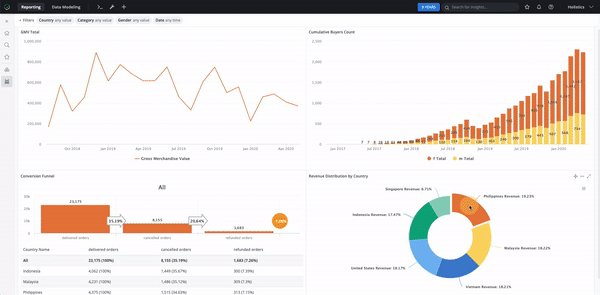
To learn how drill-through works, check out our docs.
Some typical use-cases for Drill-through
View a Country’s sales performance
Managers are often presented with a generic dashboard containing sales by country or region. However, that information alone cannot help them make strategic (sometimes cost-saving) business decisions. With Drill-through, they can easily visit a country’s dashboard to see how it is performing.
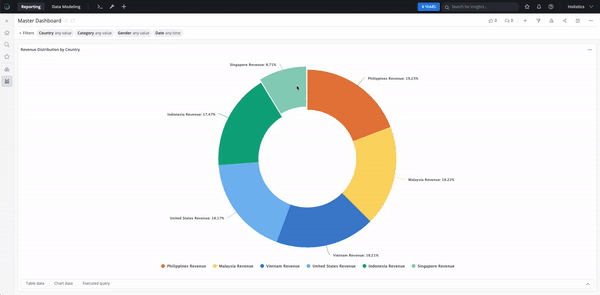
Customer profile lookup
Marketers might sometimes need to have a list of your customer’s names and emails for email marketing or running Facebook ads. With Drill-through, they can quickly navigate to the Customer profile dashboard and export the file with 2 clicks.
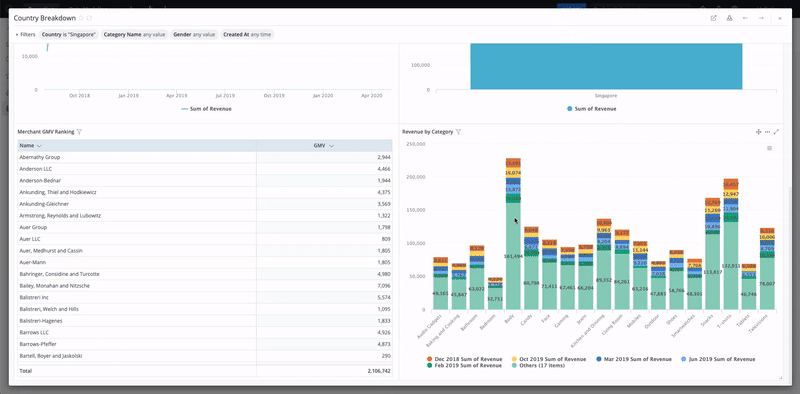
Quick filtering in the same dashboard
Drill-through can also be used to apply a filter quickly to the current dashboard. Just right-click on a data point and drill to that same dashboard. The result is that same dashboard but filtered to that data point’s value.
In our example below, we’ll filter the value male by drilling to the same dashboard while selecting it as a filter’s value.
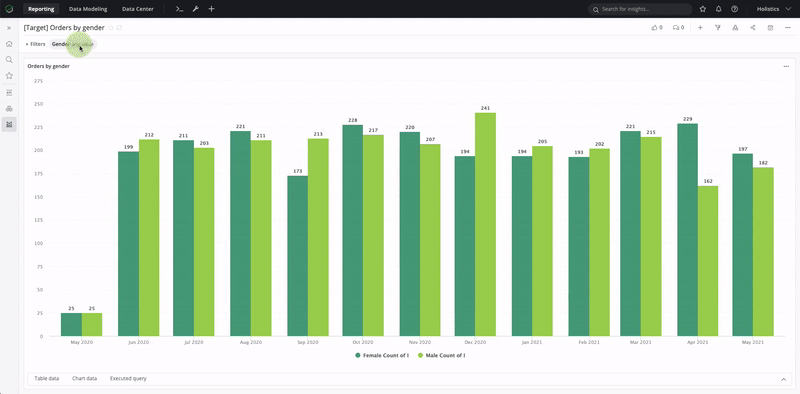
(Quick filtering application) Drill-down sales performance from continent → country → city
With our drill-through, you can easily drill down hierarchically. You can either set up all the reports that belong to the same hierarchy (i.e. Sales by continent, sales by country, sales by city) so that they are in the same dashboard, or you can create different dashboards for each of them.
Then, you can drill from the highest rank in the hierarchy (in this case, continent), down to lower rank (country, then city) using the same drill-through method.
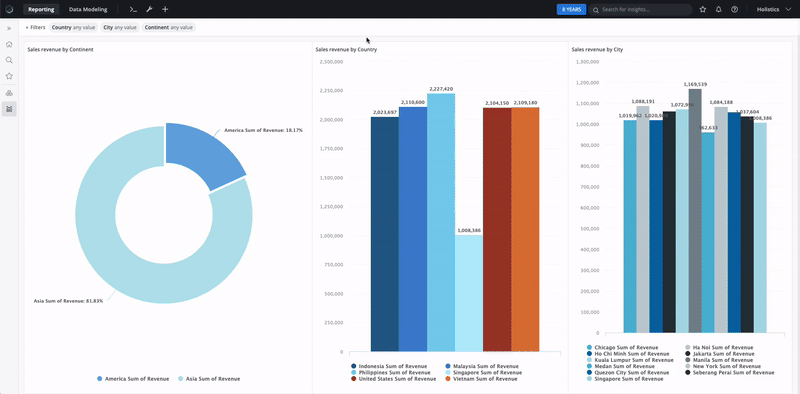
To learn how to set up Drill-through, follow our detailed guide!
What do you think about this new feature? Drop us a comment to let us know!