Hello Team,
I have created a new Canvas Dashboard and put inside of it a Chart and table … When I tried to export the table the export button was disabled … What is the cases that I will face this issue
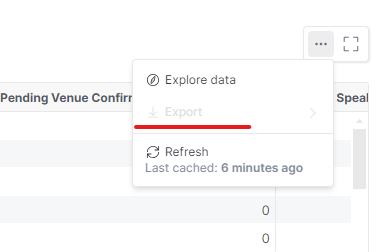
Thank You
Hello Team,
I have created a new Canvas Dashboard and put inside of it a Chart and table … When I tried to export the table the export button was disabled … What is the cases that I will face this issue
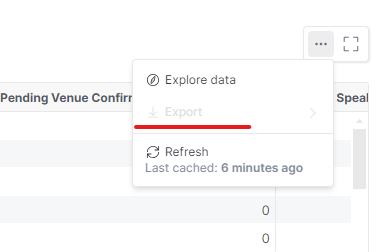
Thank You
Hi @Hamza_rashed,
Thank you for reaching out! We’re excited to see you’re using Canvas Dashboard.
Regarding the export functionalities, it’s an expected behavior as we haven’t supported Export in Canvas Dashboard yet. Please rest assured that the feature is under active development and we’ll let you know as soon as it’s available.
![]() Stay tuned to more updates on Canvas Dashboard here: [Closed Beta] Introducing Canvas Dashboard!
Stay tuned to more updates on Canvas Dashboard here: [Closed Beta] Introducing Canvas Dashboard!
Thank you … I will keep waiting this because we need it
Thanks
Please any updates here … My team need this
Thanks
Hi @Hamza_rashed,
Thank you for your patience!
Here’s a few updates on Export in Canvas Dashboard:
In the meantime, I have some workarounds if you still want to export visualizations:
Note: This option is only availble to Admins, Analysts, and Explorers.
Note: This option is only availble to some visualizations.
Hope this helps!
@Theodore
I need this one " Ability to export individual visualizations is coming next month"
using it I can export the individual visualizations like the tables from the Canvas Dashboard right ? When this can be released ? During this month right ? Please my team need this as soon as posible
Thanks
Hi @Hamza_rashed,
Thank you for getting back to us again!
We’re pleased to inform you that this functionality is planned for inclusion in the next release, which is tentatively scheduled for next week. We will provide a further update once the feature is officially available.
Please do not hesitate to contact us if you have any questions in the meantime.
Best regards,
Hi @Hamza_rashed,
Thank you for your input. To better track your request, we’ve created a separate Feature Request for it here: Include Applied Filters in Dashboard/Report Export Files - Feature Suggestions.
Since your original question has been resolved, we will go ahead and close this topic.
We appreciate your understanding, and please let us know if you have any other questions or suggestions. ![]()